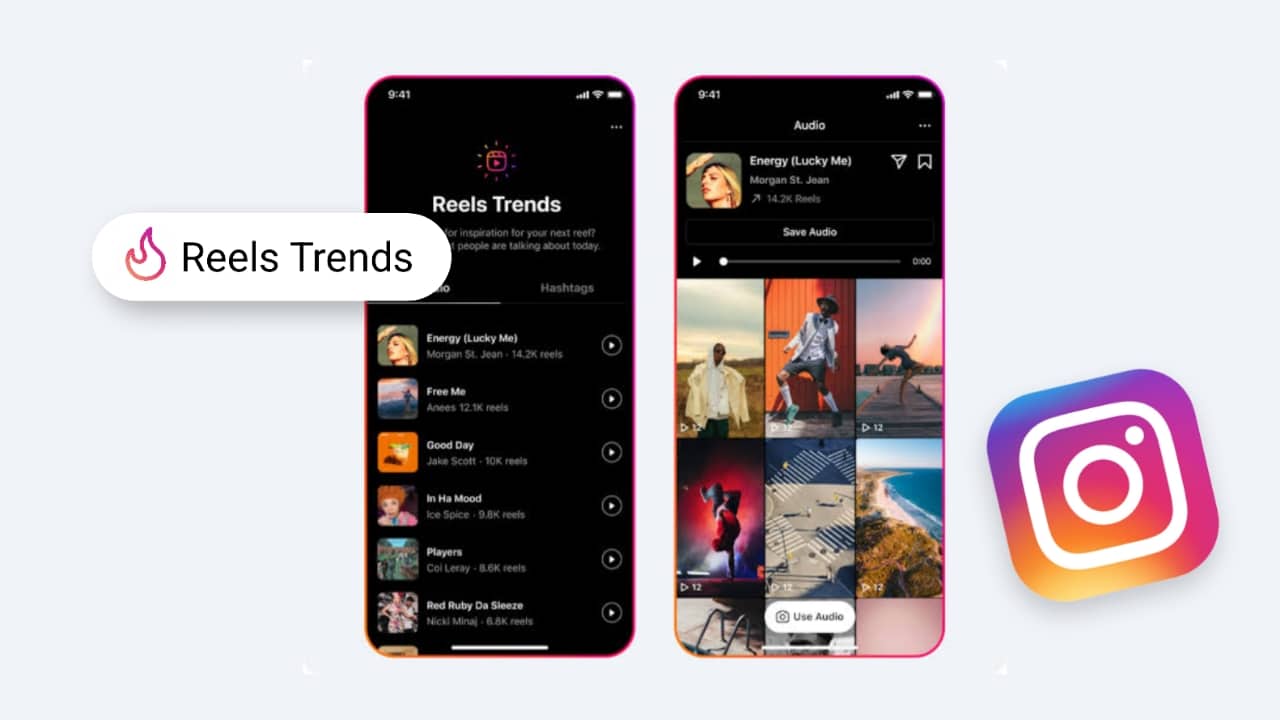Are you a content creator concerned about protecting your intellectual property on YouTube? In the vast digital landscape of content sharing, copyright infringement is a prevalent issue.
This article aims to guide you through the process of how to give a copyright strike on YouTube, empowering you to safeguard your creative work effectively.
In the dynamic world of online content creation, YouTube stands as a behemoth platform where creators share their work with a global audience.
However, this digital playground is not without its challenges, and copyright infringement is a significant concern for content owners.
As a content creator, understanding how to give a copyright strike on YouTube is a crucial skill to ensure the protection of your intellectual property.
also read: How to Get a Community Guidelines Warning Removed From Your YouTube Account 2023
Copyright Infringement Policies on YouTube
YouTube, being a leading platform in the realm of video sharing, takes copyright infringement seriously.
To comprehend the process of issuing a copyright strike, it’s essential to grasp YouTube’s copyright infringement policies.
The platform employs various tools and mechanisms to protect the rights of content creators.
YouTube’s Content ID System:
A cornerstone of YouTube’s copyright protection is the Content ID system. This sophisticated tool enables content owners to identify and manage their content on the platform efficiently.
When a video is uploaded, Content ID scans it against a vast database of files submitted by content owners.
Owners can choose to block the video, track its statistics, or monetize it through ads.
Copyright Strikes:
If a copyright owner discovers unauthorized use of their content, they can file a Copyright Takedown Notice.
A valid claim results in the removal of the video, and the uploader receives a copyright strike. Accumulating three strikes leads to the termination of the channel and all associated videos.
Counter-Notifications:
Uploading users have the option to file a counter-notification if they believe their content was wrongfully taken down.
If the original claimant doesn’t take legal action within 10 business days, the content may be restored, and the strike removed.
Retracting a Claim:
Copyright owners can retract their infringement claim if made in error or after resolving the issue with the uploader.
Copyright School:
YouTube introduced “Copyright School” to educate users on copyright policies. If a user receives a strike, they must watch an educational video and answer questions to ensure comprehension of the platform’s policies.
Fair Use:
YouTube acknowledges the concept of “fair use,” allowing limited use of copyrighted material without explicit permission.
However, fair use is a complex and often misunderstood doctrine that varies by jurisdiction.
Transparency with Users:
YouTube provides a Copyright Center, offering resources, guidelines, and tools related to copyright issues.
It helps users understand their rights and responsibilities concerning copyrighted material.
Repeat Infringer Policy:
According to its terms of service, YouTube may terminate accounts of users believed to be repeatedly infringing on copyright holders’ rights.
How to Prevent Copyright Strike on YouTube?
Avoiding copyright strikes is crucial for maintaining your channel’s reputation. Here are the steps and guidelines to follow:
Understand Copyright Law:
Familiarise yourself with the basics of copyright law, including fair use, public domain, and licensed content.
Use Original Content:
Produce and upload only content you’ve created entirely yourself, covering visuals, music, and other elements.
Utilise YouTube’s Audio Library:
Take advantage of YouTube’s Audio Library, offering a collection of music and sound effects for creators to use freely.
Acquire Proper Licensing:
If using someone else’s content, ensure you have the appropriate licenses or permissions.
Beware of Fair Use Misconceptions:
Understand that fair use is subjective and can vary by jurisdiction. Simply crediting the owner or claiming “no infringement intended” doesn’t guarantee fair use.
Review Content ID Matches:
Address Content ID matches promptly to avoid potential strikes.
Stay Updated with YouTube’s Policies:
Regularly review updates to YouTube’s terms of service and policies.
Attend YouTube’s Copyright School:
If you receive a notice, attend Copyright School for a better understanding of YouTube’s nuances.
Avoid “Free” Content Without Verification:
Verify licensing terms before using freely available online content.
Use Creative Commons:
Some creators license their work under Creative Commons. Always verify the license terms before using such content.
Regularly Audit Your Channel:
Review your videos periodically to ensure compliance with policies and address issues proactively.
Engage with the Community:
Join forums or communities to learn from others’ experiences and stay informed about best practices.
How to Give Copyright Strike on YouTube?
If you believe your copyrighted work has been infringed upon, follow these steps:
1. Verify the Infringement:
Ensure the video genuinely violates your copyrighted content.
2. Go to the Infringing Video:
Navigate to the video’s page on YouTube.
3. Click ‘Report’:
Access the three-dot menu below the video and select “Report.”
4. Select ‘Infringes My Rights’:
Choose “Infringes my rights” and then select “Infringes my copyright.”
5. Submit a Copyright Takedown Notice:
Follow the provided link to YouTube’s copyright complaint form. Fill in all required details accurately.
6. Agree and Submit:
Acknowledge legal statements, provide an electronic signature, and submit the form.
7. Wait for YouTube’s Response:
YouTube will review the claim. If valid, the infringing content will be removed, issuing a copyright strike to the uploader.
8. Maintain Records:
Keep a record of all communications and submissions for future reference.
9. Engage in Communication:
Consider dialogue if the uploader reaches out before resorting to legal action.
Wind Up
In the digital age, protecting intellectual property is paramount, and YouTube has instituted mechanisms to ensure creators can defend their rights against unauthorized use.
How to give a copyright strike on YouTube is a streamlined process with significant implications.
Approach it with a clear understanding of rules, accuracy, and fairness to avoid disputes, damaged reputations, and legal consequences.
As creators and rights holders, fostering an online ecosystem that respects intellectual property is a collective responsibility.
Frequently Asked Questions
1. Difference Between Content ID Claim and Copyright Strike:
Content ID is automated; a copyright strike is a manual action. Three strikes can lead to channel termination.
2. Retracting a Copyright Strike:
Yes, you can retract a strike if issued in error or resolved with the uploader.
3. Three-Strike System on YouTube:
Accumulating three strikes results in channel termination, but strikes can expire after 90 days.
4. False Copyright Strike Against Your Video:
File a counter-notification if you believe it’s in error; the strike may be lifted if unchallenged.
5. Communicating with Claimant:
While direct contact isn’t provided, YouTube offers a form to contact the claimant when a strike is received.