WhatsApp, the renowned meta-owned instant messaging app, is making strides in user convenience with its multi-account feature rollout for Android beta users.
You can now enjoy the advantages of the multi-account feature, enabling them to effortlessly manage various WhatsApp accounts on a single device.
In this article, we’ll delve into the details of this new functionality and guide you through the process of using it effectively.
WhatsApp Multi-Account Feature for beta users
WhatsApp’s multi-account feature for beta users is currently in its testing phase, exclusively available to a limited group of Android beta testers.
This groundbreaking addition allows users to integrate multiple WhatsApp accounts within a single app instance, eliminating the need for complex workarounds or cloned applications.
also read: How to Create a Poll on WhatsApp: A Step-by-Step Guide
Easy Setup and Access
Enabling this feature is simple. If you’re using WhatsApp beta for Android version 2.23.17.8 or later, you’ll find a small downward-pointing arrow icon adjacent to the QR code in the settings menu.
Tapping on this icon will reveal a card displaying your primary account information. To add another account, simply tap the “Add account” button on this card.
Effortless Transitioning
The multi-account feature simplifies transitioning between your primary account and other WhatsApp accounts.
This is particularly useful for individuals who wish to maintain separate accounts for personal and professional conversations.
Each account’s notifications and conversations will be displayed separately, enhancing your overall messaging experience.
Distinguishing Between Accounts
The popup card that emerges after tapping the “Add account” button will not only allow you to incorporate an account registered on another device but also facilitate easy differentiation.
Alongside the profile photo and username, the phone number linked to the respective WhatsApp account will be prominently displayed.
This aids in quickly identifying the active account and streamlines your messaging routine.
Syncing Recent Messages
When you add an account using the multi-account feature, your recent messages will seamlessly synchronize with your device.
This ensures that you stay up-to-date with all conversations across your various accounts without any hassle.
Advantages Over Cloning
In the past, users looking to include a second account often resorted to installing a cloned version of WhatsApp.
However, this workaround was compatible with only certain Android devices. With the official multi-account feature, WhatsApp eliminates the need for such workarounds, providing a standardized and user-friendly solution.
Companion Mode vs. Multi-Account Feature
WhatsApp had previously introduced the “companion mode,” enabling users to set up a single account across multiple devices.
While this was a step in the right direction, the multi-account feature takes it a step further.
Android beta users can now experience the convenience of managing multiple accounts within the same device, enhancing both personal and professional communication.
Conclusion
In conclusion, WhatsApp’s multi-account feature for beta users is a game-changer in the messaging app landscape.
With its seamless setup, effortless transitioning, and distinct account differentiation, it offers a comprehensive solution for managing multiple WhatsApp accounts.
As this feature continues to evolve and expand its reach, users can look forward to an enhanced messaging experience that caters to their varied needs.
So, if you’re an Android beta user, make sure to explore and make the most of this innovative addition to the WhatsApp ecosystem.





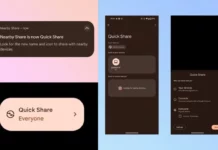
















Nice
Screen lock
Whatsapp