WhatsApp has now introduced a user-friendly feature that adds a new dimension to its messaging experience – the ability to allow users to pin messages while doing a chat.
This handy feature aims to simplify the process of highlighting crucial messages in both one-on-one and group chats, ultimately saving users valuable time in locating important information.
also read: How to Fix “No Valid QR Code Detected” Error in WhatsApp
Pinning Messages: A Quick Guide
To pin a message, users can perform a long press on the desired message and select ‘Pin’ from the context menu.
This prompts a banner to appear, allowing users to choose the duration of the pinned message – options include 24 hours, 7 days, and 30 days. Notably, the default choice is set to seven days.
Versatility and Encryption
Users can pin various message types, ranging from text and polls to images and emojis, all while maintaining end-to-end encryption.
This ensures the security of the pinned content. Tapping on the pinned message banner conveniently navigates users to the message within the chat.
Group Dynamics: Admins Take Charge
In group chats, administrators wield control over who can pin messages. They can decide whether it’s open to all members or restricted to admins only.
When a message gets pinned in a group chat, a system message notifies everyone, specifying who pinned the message.
However, certain conditions apply, such as new group members not being able to view pinned messages if they join after the fact.
Managing Pinned Messages: Unpinning and Expiry
Users retain the flexibility to unpin a message at any time. If left untouched, a pinned message automatically unpins when the set duration expires.
It’s a seamless way to ensure that chats remain organized without requiring constant manual intervention.
Wind Up
WhatsApp latest feature, now allowing users to pin messages while doing a chat, serves as a practical solution for streamlining communication.
Whether it’s coordinating in a group or keeping important one-on-one messages easily accessible, this feature brings a new level of convenience to the popular messaging platform.
Embracing simplicity and security, WhatsApp continues to enhance the user experience with thoughtful additions like message pinning.








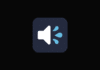
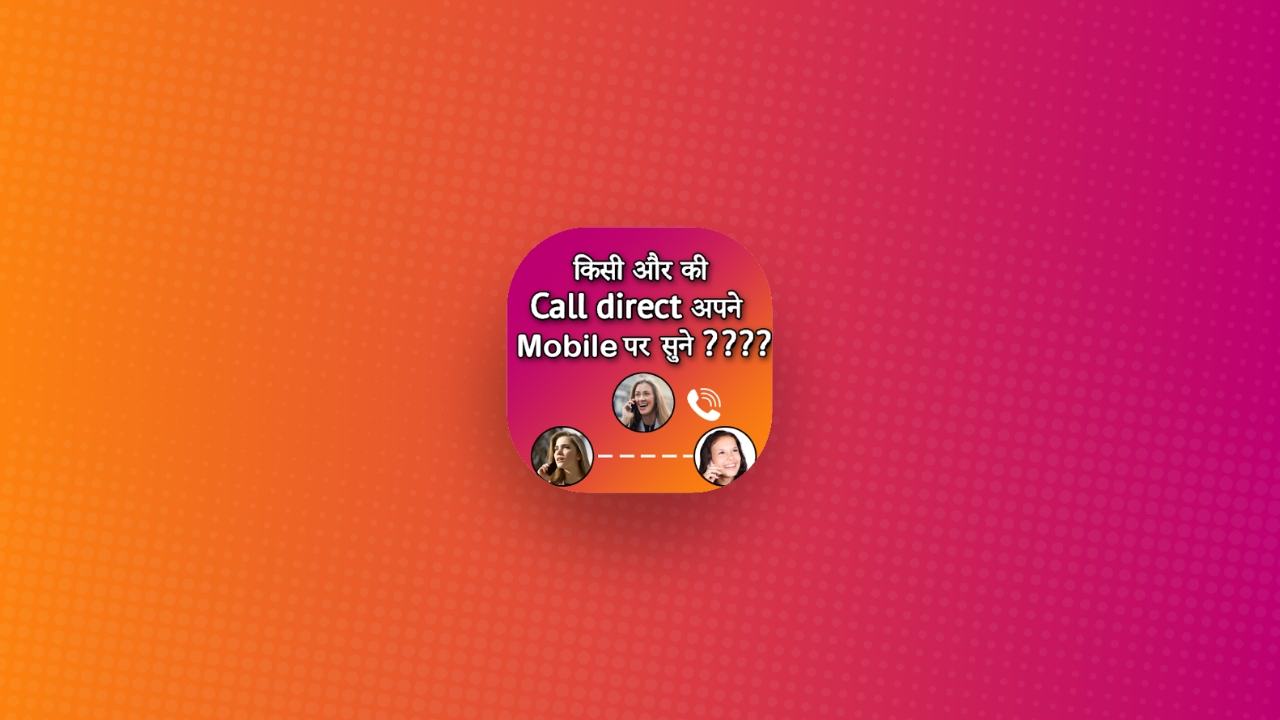



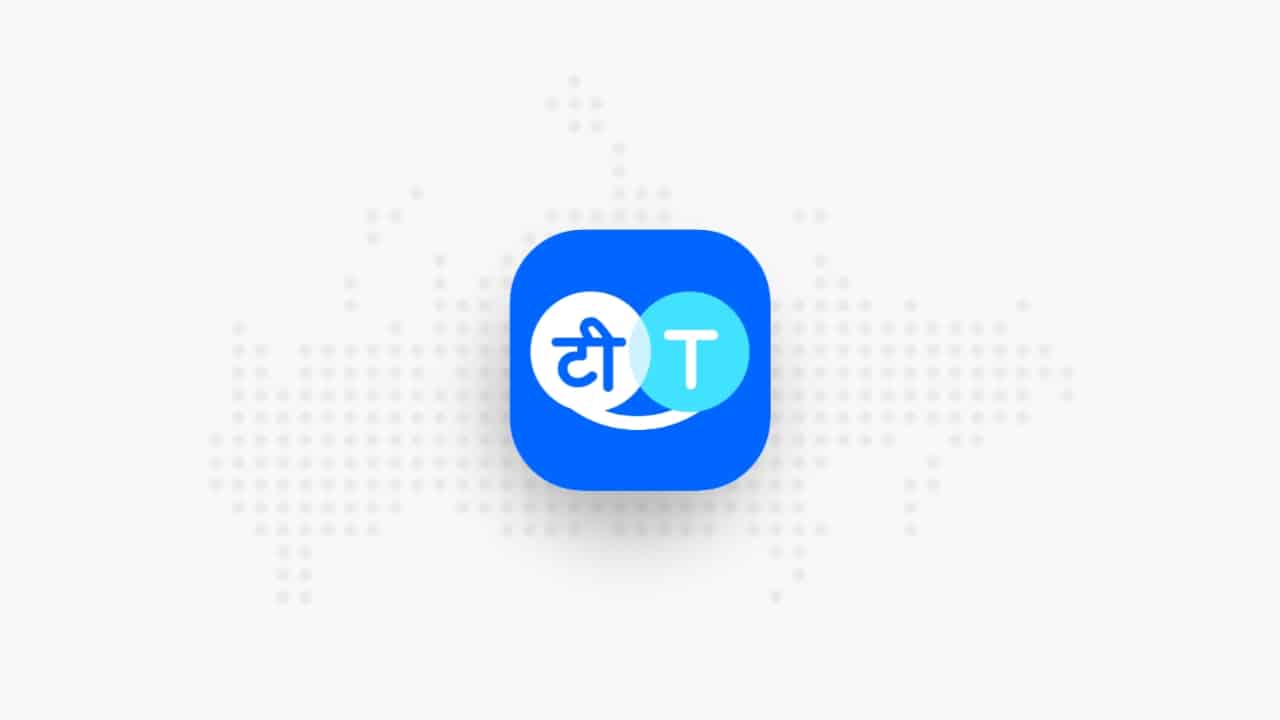






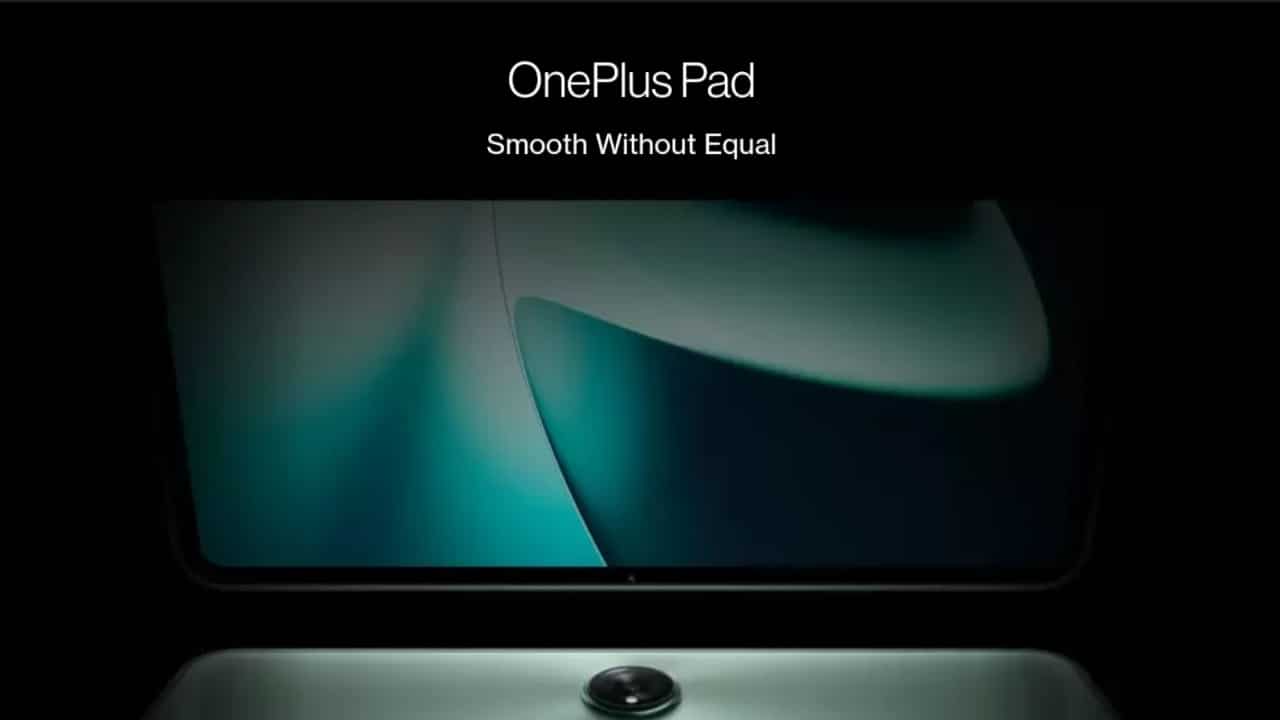

Call SMS details