Set Timer on iPhone Camera: Ever wished for a few extra seconds to perfect your iPhone photos or hoped for a hassle-free way to include everyone in your group shots? Your iPhone camera comes to the rescue with its built-in timer feature, available on all iPhone models, from the latest iPhone 15 Pro Max to the older ones.
This article guides you through the simple process of set the timer on your iPhone camera, ensuring you never miss capturing that ideal moment.
also read: How to Update Apps on iPhone in 2024: A Comprehensive Guide
Setting Up iPhone Camera Timer
Hidden within your iPhone’s camera settings, the timer function provides a brief delay between tapping the shutter button and snapping the photo.
While using the Apple Watch camera app is an option, it might disrupt your composition. Here’s a step-by-step guide to setting up the timer on your iPhone camera:
- Open the Camera App: Launch the Camera app on your iPhone and tap the upward arrow at the top center.
- Access Timer Settings: Locate and tap the Timer button in the menu above the Shutter button.
- Choose Timer Duration: Select either a 3-second or 10-second timer duration. For this guide, we’ll set it to 3 seconds.
- Position Your iPhone: Set your iPhone on a stable surface, use a tripod, or hold it firmly for the desired shot composition.
- Initiate the Timer: Once ready, tap the Camera Shutter button to start the timer countdown.
- Capture the Moment: As the timer reaches “1”, the shutter triggers automatically, capturing your photo.
Benefits of Using a Timer in iPhone Camera
- Group Harmony: Ensure everyone is ready for a group photo, minimizing the chances of someone being left out.
- Stability & Clarity: Reduce shake and enhance photo quality by placing your iPhone on a stable surface or tripod.
- Better Selfies: Elevate your selfie game by setting up the shot, finding the perfect angle, and posing comfortably.
- Creative Freedom: Experiment with unique compositions, fine-tune frames, and capture candid moments without rushing.
Wind Up
The iPhone camera timer is a versatile tool that empowers you to take control of your shots.
Whether it’s group photos, selfies, or creative compositions, this feature allows you to compose, frame, and capture moments with precision.
Embrace the timer on your iPhone camera and elevate your photography experience by set a timer on your iPhone camera.









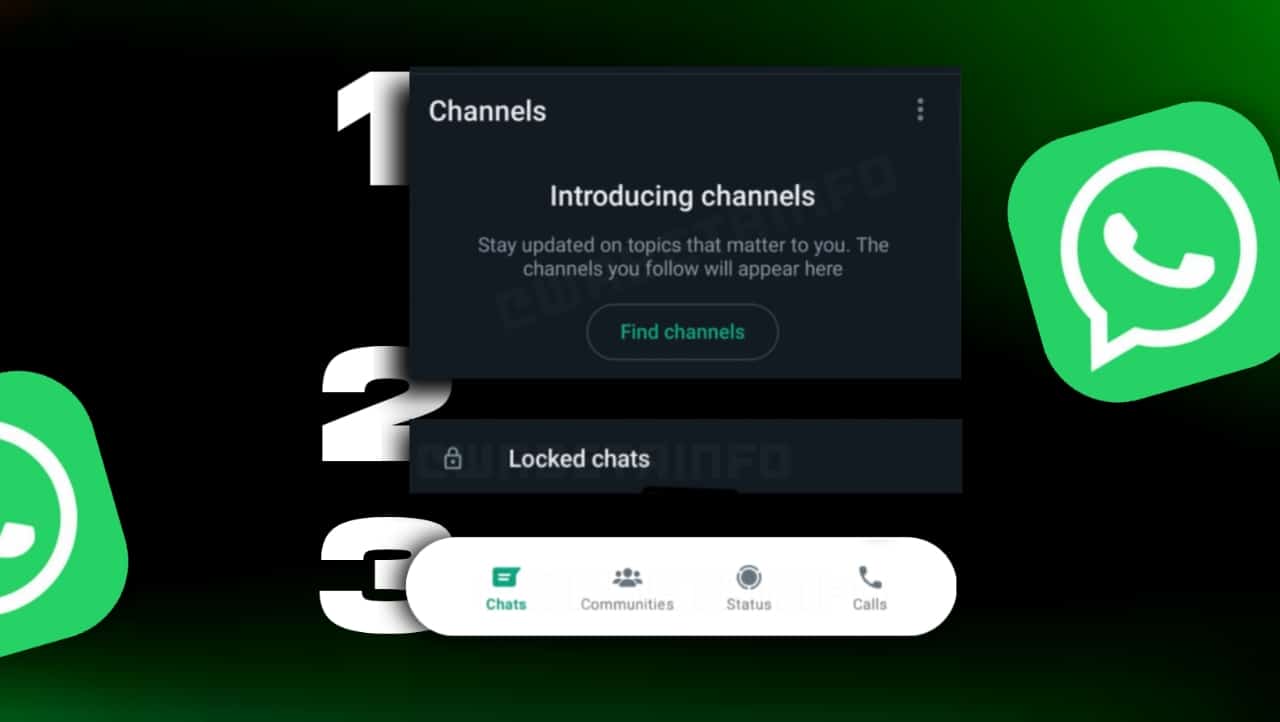












Love
Super
Nice
Very nice
Super
App
DSLR camera
DSLR camera
DSLR camera
Voice lock
Very nice
Nice ????
Nice camera