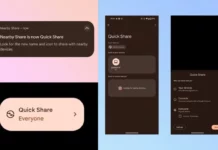Whether you’re a casual Instagrammer or a content creator, you have likely fantasized about having that blue tick next to your name.
Now, ways to get verified on Instagram are easier with the Meta Verified subscription or the traditional verification process.
In this guide, we’ll explore both methods to help you achieve that coveted verification badge.
Get Verified on Instagram: A Step-By-Step Guide
Getting verified on Instagram has never been more accessible with the Meta Verified subscription or traditional application process.
Whether you’re a content creator or an aspiring influencer, a verification badge adds credibility to your account. Let’s explore both methods to help you secure that blue tick.
What is Meta Verified on Instagram?
Meta Verified is an exclusive premium subscription service introduced in March.
It offers a verified badge, enhanced security, instant support, and access to unique Meta-verified stickers.
Unlike the temporary Instagram threads badge, the blue tick obtained through Meta verification is permanent and demonstrates your authenticity.
also read: How to Get Verified on Instagram Threads: A Step-by-Step Guide
Eligibility to Get Verified on Instagram
To be eligible for Get Verified on Instagram, you must be at least 18 years old and have a public or private profile with your full name.
Two-factor authentication is essential for account security. Additionally, a government-issued ID and adherence to Instagram’s Terms of Use and Community Guidelines are required.
How to Get Verified on Instagram (Paid)
- 1. Open the Instagram app on your Android or iOS device.
- 2. Go to your Profile and tap the hamburger menu at the top right.
- 3. Find the Meta Verified panel and tap on it.
- 4. Tap Subscribe, then Sign up, and proceed to the payment window.
- 5. Make the payment and submit a photo of your government-issued ID and a selfie video.
Things to Note When Applying for Meta Verified on Instagram
You will receive a response within 48 hours after applying. If verification is unsuccessful, you’ll be refunded within 60 days.
Any violation of eligibility criteria or Instagram’s guidelines can lead to account suspension and cancellation of the Meta Verified subscription.
How Much Does Instagram Verification Cost?
The Meta Verified subscription costs $11.99 per month for the web version and $14.99 per month for mobile versions.
How to Get Verified on Instagram Completely for Free
Organic verification is an alternative method if you meet specific criteria, including authenticity, uniqueness, and a notable presence on Instagram. You can apply for verification without the Meta Verified subscription.
How to Request Verification on Instagram for Free
- 1. Tap the hamburger menu on your Instagram profile.
- 2. Go to Settings and Privacy, then Creator Tools and Controls.
- 3. Tap Request verification, fill out the form, and upload the required documents.
- 4. Submit the form and wait for a response within 30 days.
Things to Note When You Request Verification on Instagram
Choose your username wisely as it cannot be changed later. Avoid using fake information, as it may lead to account consequences.
Conclusion
Getting Verified on Instagram adds credibility and trust to your account.
Whether you opt for Meta Verified or organic verification, following the provided steps and meeting eligibility criteria will increase your chances of securing that blue tick.
Start your journey to get verified on Instagram and enhance your social media presence today!