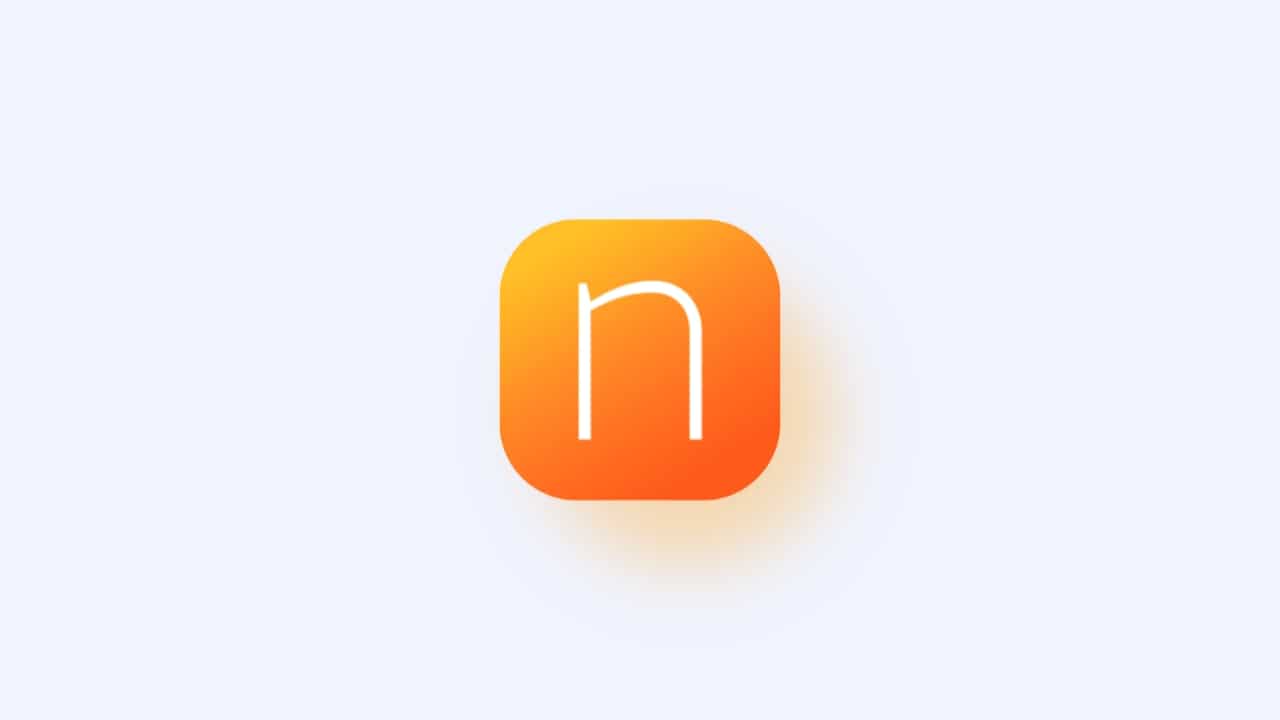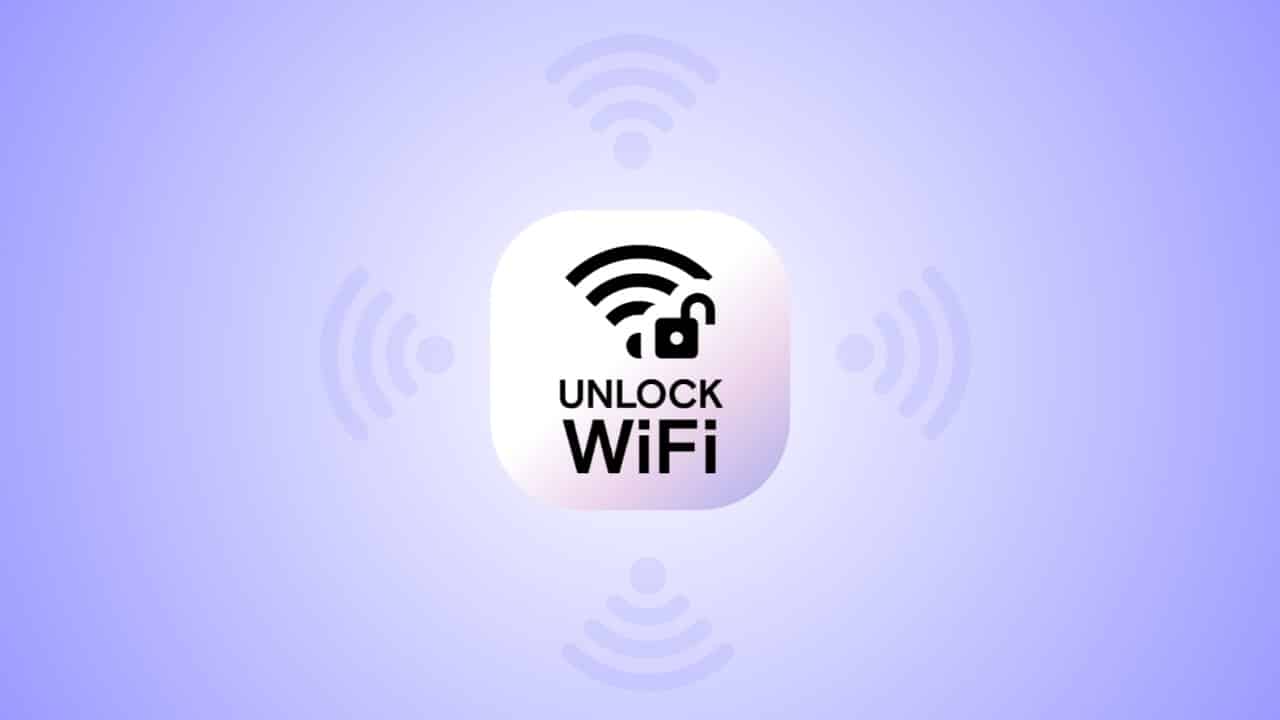If you don’t like the idea of Instagram tracking your online activity, this article is your solution. Meta, the parent company of Instagram, now allows users to take control and prevent third-party tracking across apps and websites.
In this article, we will guide you on how to stop Instagram from tracking your online activities and show you how to regain control over your personal data. Let’s get started!
Meta’s New Privacy Controls
Meta has introduced revamped privacy controls known as the “Accounts Center,” which enables users to manage and prevent tracking of their activity across various apps and websites.
Previously, this feature was available for Facebook accounts, referred to as “off-Facebook activity.” Now, you can safeguard both your Facebook and Instagram accounts from tracking, thanks to the new control called “Activity Off-Meta Technologies.”
also read: How to Add Highlights on Instagram? Easy Steps 2023
Taking Control of Your Data
With Activity Off-Meta Technologies, you can take charge of the data being sent to the platforms.
You have the power to review which businesses are sending your information and what type of activity they’re tracking.
Additionally, you can block specific businesses from accessing your data. If you prefer, you can choose to stop all third-party companies from sending your data and even clear any existing data that Meta has access to.
By doing this, you’ll prevent Instagram from using your activity on third-party websites to display personalized ads.
This means you’ll no longer be bombarded with Instagram ads for products you recently viewed on other websites.
How to Stop Instagram Tracking Your Online Activity?
It takes just a few seconds to put an end to Instagram’s tracking of your online activity. Although the settings may not be immediately obvious, we’ve outlined a simple step-by-step guide to make the process easier for you.
1. Open the Accounts Center on Instagram
To access the off-Meta technologies settings, follow these steps:
- Open the Instagram app.
- Tap the profile icon at the bottom-right of your home feed.
- Tap the three-line settings icon at the top-right of your profile page.
- Select “Settings and privacy” from the pop-up menu.
- Tap “Accounts Center” under the “Your account” section of “Settings and privacy.”
2. Access Off-Meta Technologies
From the Accounts Center, you can access the off-Meta technologies settings by selecting “Your information and permissions” > “Your activity off Meta technologies.”
3. Select Disconnect Future Activity
To stop Instagram from tracking your activity on other apps and websites, follow these steps:
- Tap “Manage future activity.”
- Select “Disconnect future activity.”
- Read the “What you should know” information.
- Tap the “Disconnect future activity” button.
Wind Up
In just a few simple steps, you can regain control over your online privacy and stop Instagram from tracking your online activity across the web.
Thanks to Meta’s new privacy controls, you can now enjoy a more private and personalized online experience.
It’s time to put an end to intrusive tracking and protect your personal data. Get started today and enjoy a more private Instagram experience!