Discover a cool thing about iPhones – Live Voicemail! It’s like a magic tool that shows you what someone’s saying in their voicemail right away. Let’s dive into how this feature works and how to use live voicemail on your iPhone.
also read: How to Turn On Wi-Fi Calling on Your iPhone: A Step-by-Step Guide
How to Use Live Voicemail to Read the Text of Incoming Voicemails in Real Time
Live Voicemail is a game-changer in call management. Activating this feature ensures that your iPhone transcribes incoming voicemails as they are recorded, displaying the real-time text on your lock screen.
This instant preview empowers you to swiftly assess the urgency of a call, streamlining your communication process.
How to Turn Live Voicemail On and Off
Getting started with Live Voicemail is a breeze in iOS 17 and later. By default, it is turned on, but for those seeking customization:
- Open the Settings app on your iPhone.
- Navigate to the Phone section.
- Select the Live Voicemail option.
- Toggle the switch to turn the feature on or off according to your preference.
How to View Live Voicemails
The real-time magic of Live Voicemail unfolds on your incoming call screen. As voicemails are transcribed, the text appears at the center of the screen, nestled between the caller’s name and the answer/decline buttons.
If your iPhone is locked, a simple “Tap to View” unlocks the device, granting immediate access to the ongoing transcription.
Even when engaged in other applications, the gray voicemail indicator serves as a convenient link to Live Voicemails.
How to Manually Send a Call to Live Voicemail
Taking control of your incoming calls is essential. If you prefer to send a call directly to Live Voicemail:
- Press the lock button on your iPhone twice to decline the call, automatically sending it to voicemail.
- Tap the red Decline button on the incoming call notification.
- Utilize the Voicemail button on the incoming call screen for a seamless diversion.
What You Can Do With Live Voicemail on Your iPhone
Live Voicemail isn’t just a one-trick pony; it comes with an array of functionalities, enhancing your iPhone experience:
- View the Real-Time Live Voicemail Transcription: The primary advantage lies in the convenience of quickly glancing at the caller’s message, even if unable to answer immediately. The transcript is displayed on your iPhone’s lock screen, allowing for swift decision-making.
- Answer a Call While Someone’s Leaving a Live Voicemail: Even when a voicemail is in progress, you can still answer the call. A tap on the green Pick Up button halts the voicemail recording, saving the existing content to the Voicemail tab in the Phone app.
- Save a Live Voicemail to View It Later: There’s no need for manual intervention to save a Live Voicemail. Every transcription is automatically stored in the Voicemail tab of the Phone app, accessible for review at your convenience.
The Limitations of Live Voicemail
While Live Voicemail is a remarkable tool, it’s essential to be aware of its limitations:
- Minor Delays: Real-time transcription might experience slight delays, especially with very short voicemails.
- Feature Constraints: If you’re expecting advanced features like AI-generated responses, Live Voicemail’s simplicity might leave you wanting more.
- Carrier Compatibility: Some carriers, such as Verizon, caution users about potential conflicts with features like Conditional Call Forwarding and Voicemail to text.
Wind Up
Live Voicemail emerges as a valuable feature, adding a layer of efficiency to your iPhone communication.
Whether it’s for business or personal use, the ability to preview and manage calls in real-time offers a unique advantage.
Embrace the simplicity of Live Voicemail, available in the US and Canada, to strike a balance between staying connected and minimizing disruptions in your daily life.
In a world where every second counts, using live voicemail empowers iPhone users to navigate their calls with unprecedented ease.








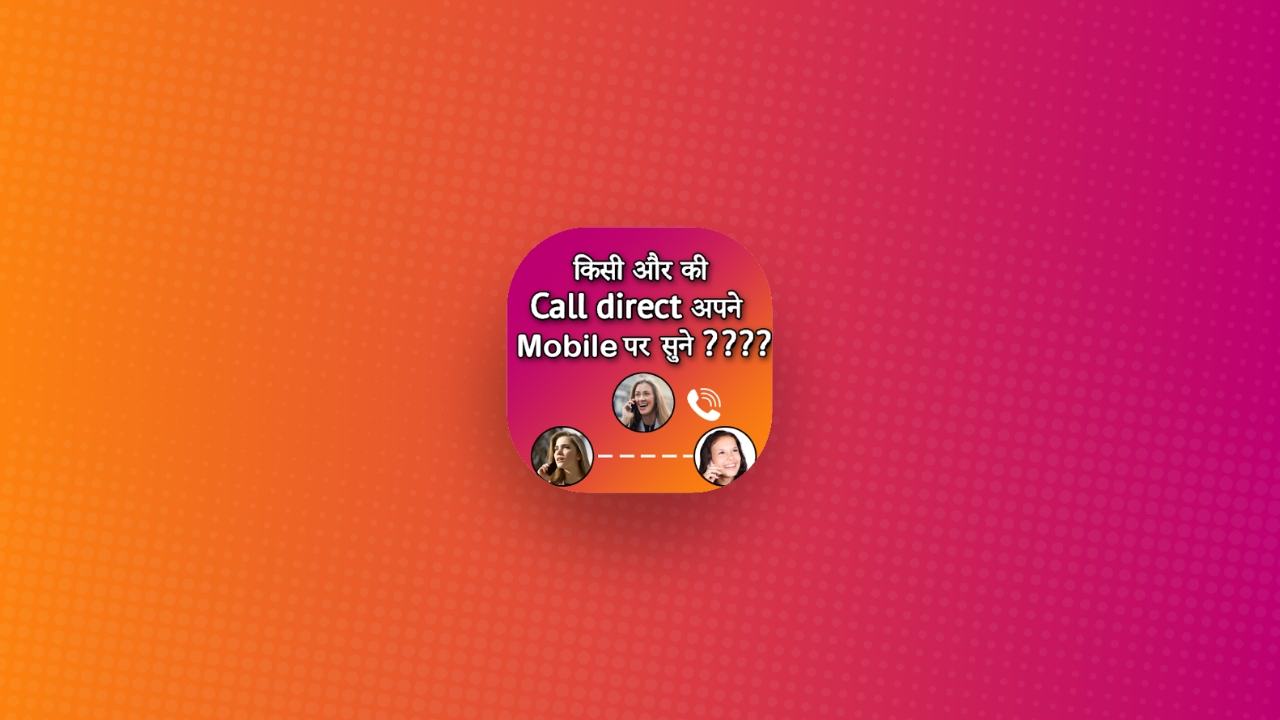







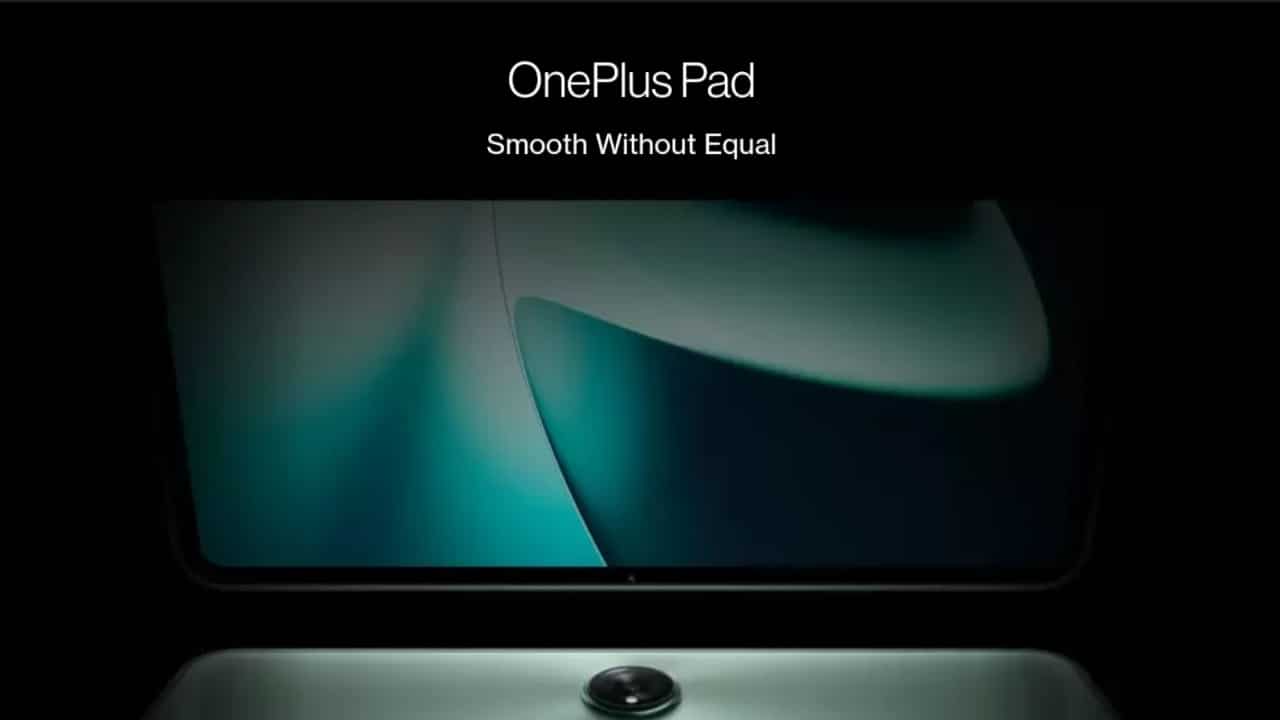






I need anything like I phone
Yes
Voice Take
Call forwarding
Voice lock
Voical lock
Voice lock