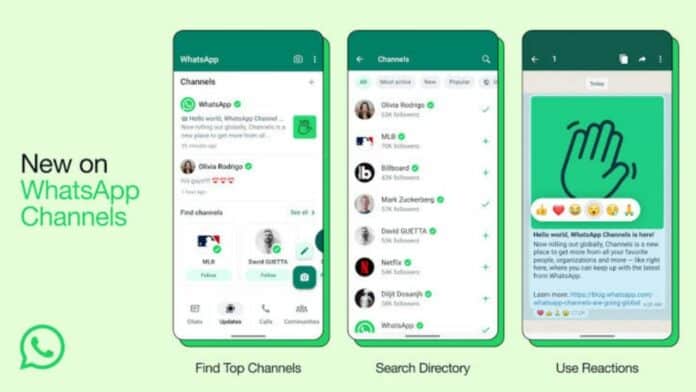WhatsApp, owned by Meta, has introduced a game-changing feature called ‘Channels.’ These channels are designed for sharing updates with your followers, making it an excellent platform for individuals, businesses, and organizations to disseminate news, information, and announcements.
In this article, we will guide you through the 5 super easy steps to create your own WhatsApp channel.
Whether you’re an Indian user or from anywhere around the world, this guide will help you navigate the process with ease.
Exploring WhatsApp’s New ‘Channel’ Feature
WhatsApp’s latest ‘Channel’ feature is a revolutionary tool that allows users to broadcast updates to a large audience.
Unlike the two-way conversations in regular chats, this feature is a one-way communication channel where you can share text, images, videos, stickers, and links with an unlimited number of followers.
These channels have a dedicated tab called ‘Updates,’ keeping them separate from your regular chats.
also read: Know Which 5 New WhatsApp Features Rolling Out Soon
Top 5 Easy Steps to Create a Channel on WhatsApp
Now that you understand the potential of WhatsApp’s ‘Channel’ feature, let’s dive into the step-by-step process of creating your very own WhatsApp channel. Follow these simple instructions:
- Open WhatsApp and Go to the Updates Tab – To get started, open your WhatsApp app and navigate to the ‘Updates’ tab. You’ll find it at the bottom of your screen.
- Tap the Plus Icon (+) and Select ‘New Channel’ – Look for the plus icon (+) in the top right corner and tap on it. From the menu that appears, select ‘New channel.’
- Enter a Channel Name and Description – Now, you’ll need to give your channel a name and a brief description. Make sure the name clearly represents the content or purpose of your channel.
- Add an Optional Channel Icon – If you want to personalize your channel further, you can add an optional channel icon. This can be an image or logo that symbolizes your channel.
- Tap ‘Create Channel’ – Once you’ve filled in the necessary details, tap ‘Create channel.’ Congratulations, your WhatsApp channel is now ready for action!
Sharing Updates with Your Followers
With your WhatsApp channel in place, you can start sharing updates with your followers. To do this, simply open the channel and tap the plus icon (+) to create a new message. You have a range of options, including sharing text, images, videos, stickers, and even conducting polls.
Your followers can view these updates in the ‘Updates’ tab dedicated to your channel. They can also react to your messages and leave comments, fostering engagement and interaction with your content.
Wind Up
WhatsApp’s ‘Channel’ feature is a powerful tool for reaching a broad audience with your updates, whether you’re an individual, a business, or an organization.
By following these 5 easy steps, you can quickly create your own WhatsApp channel and start sharing content with your followers.
Embrace this innovative feature and connect with your audience in a new and exciting way.
Whether you’re in India or anywhere else, WhatsApp Channels can transform how you share news, information, and announcements with your followers.