If you’re tired of constantly logging in and out of your WhatsApp accounts, we have great news for you! WhatsApp, the widely used instant messaging platform, is rolling out a feature that allows you to use multiple WhatsApp accounts on a single device.
In this article, we’ll guide you through the process of setting up and using multiple WhatsApp accounts on the same device.
also read: WhatsApp Allows Users to Use Multiple Accounts on the Same Device: Easy Setup Guide
What You Need to Know
Before you start enjoying the convenience of using multiple WhatsApp accounts on one device, here are a few things you need to keep in mind:
- Update Your WhatsApp App: Make sure you have the latest version of the WhatsApp app installed on your device.
- Accessing the Feature: This new feature may not be available to everyone immediately. Be patient and keep an eye on your WhatsApp updates.
- Secondary Phone Number: To set up a second WhatsApp account, you’ll need a second phone number. It can be a physical SIM card or an e-SIM number. Check if your phone supports multi-SIM or eSIM connectivity.
- One-Time Passcode: WhatsApp will send a one-time passcode to your secondary number via SMS or a call for verification.
Setting Up Dual WhatsApp Accounts
Now, let’s walk you through the steps to set up and use dual WhatsApp accounts on your device:
- Update WhatsApp: Ensure that your WhatsApp app is updated to the latest version.
- Access Settings: Open the WhatsApp app and tap the three dots in the top left corner to access the Settings menu.
- Add Account: Once the feature is available for you, you’ll see a small arrow next to your name. Tap on it and select “Add account.”
- Verification: Enter your second phone number and verify it with the code sent to you via SMS or a call.
- Switching Between Accounts: After successful verification, you can switch between your accounts by tapping the arrow next to your name.
- Customise Preferences: You can customize privacy and notification settings separately for each account. Additionally, you can manage settings like muting or archiving conversations, deleting messages, or blocking specific contacts for each account.
Enjoying the Benefits
With the ability to use multiple WhatsApp accounts on the same device, you can easily manage your personal and work accounts without the hassle of switching devices or logging in and out.
This feature is a game-changer for those who need to keep their communication separate and organized.
Wind Up
WhatsApp’s “Multiple WhatsApp Account” feature simplifies the lives of users who need to manage multiple accounts.
By following the steps outlined in this article, you can now enjoy the convenience of using multiple WhatsApp accounts on the same device, enhancing your communication and productivity.
Say goodbye to the hassle of juggling between devices or constant logins – it’s time to make the most of this new WhatsApp feature.

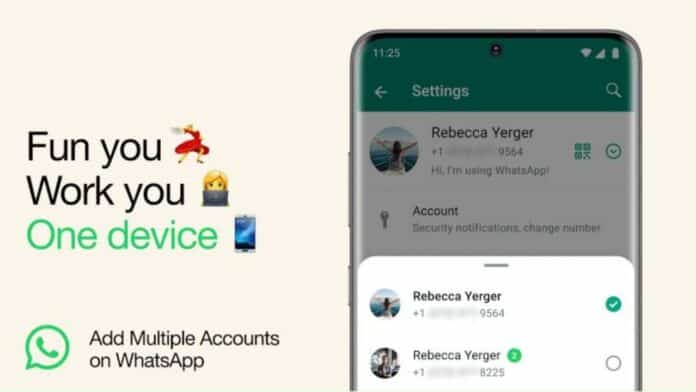










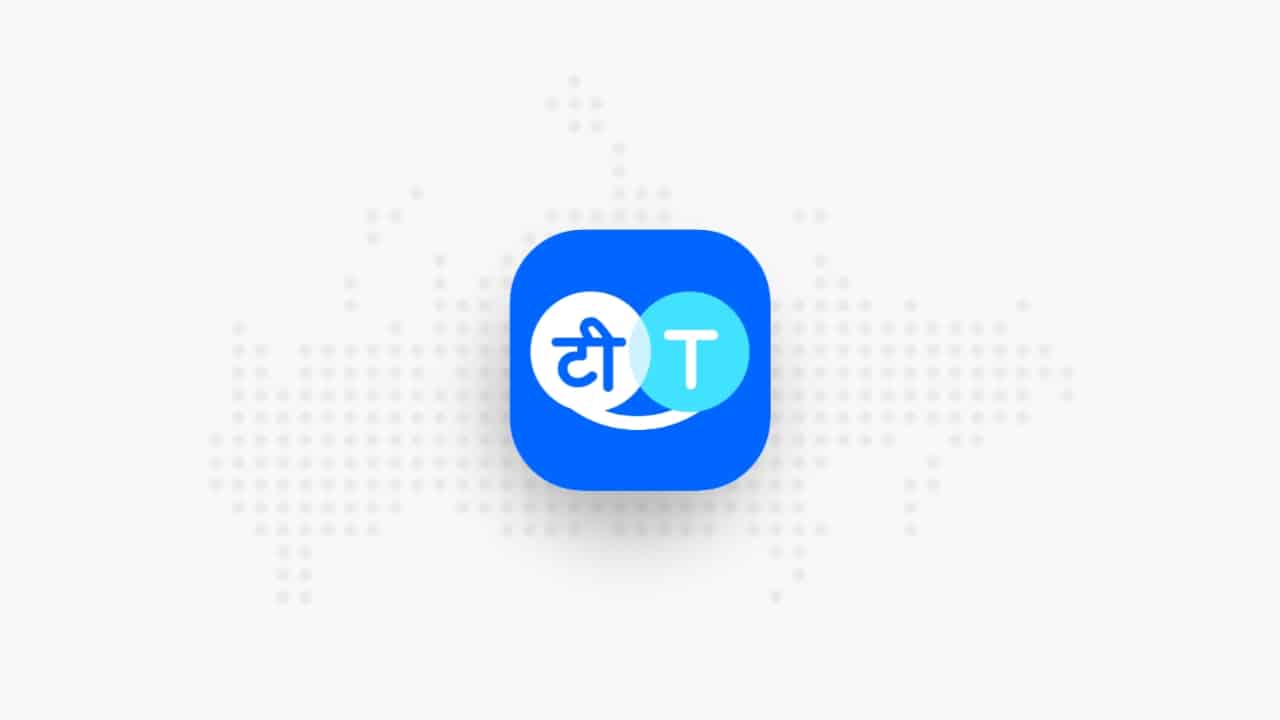








I love you
Love you to Pandaba