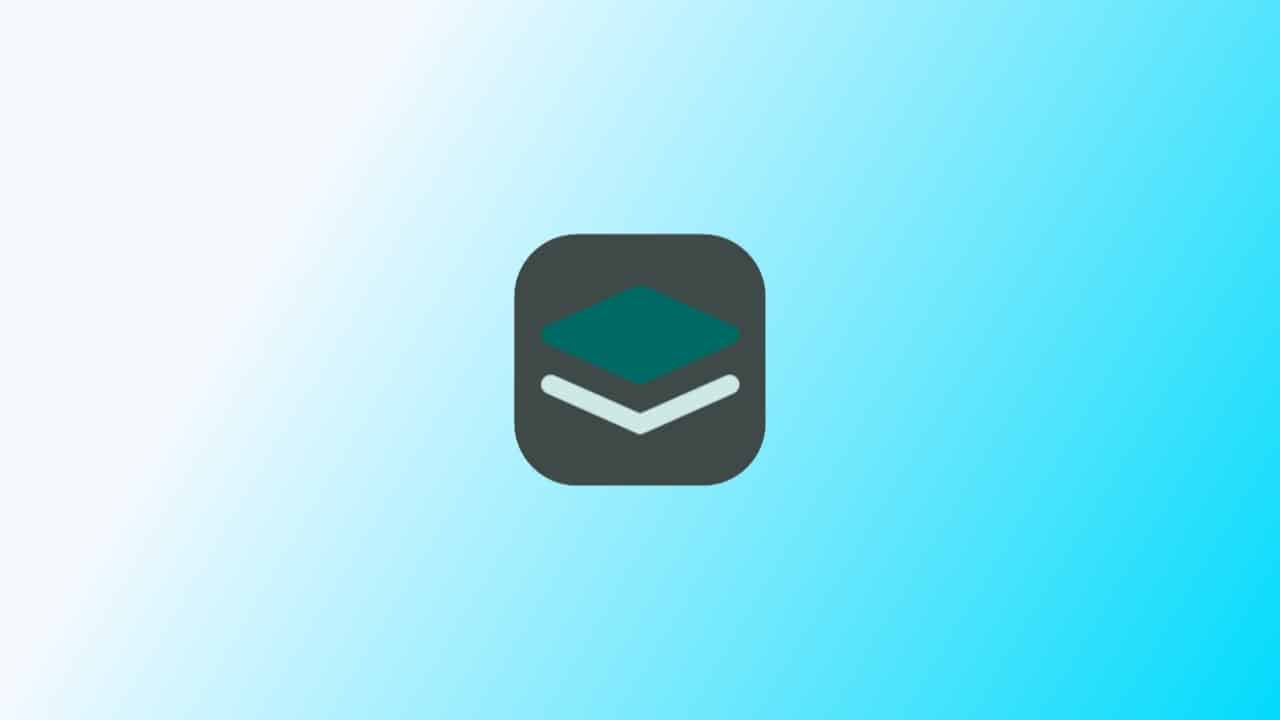WhatsApp has released a new official status update adding a new feature ‘QR Code Payments’ service for Android and iPhone users. At present the feature has been rolled out only in India. WhatsApp has introduced this new way to attract it’s users. Now you can pay at your local stores by just scanning any UPI QR code from your Device and you can even send money to your contacts using this secure payment option.
According to the reports this recently launched payments feature on the instant messaging platform uses UPI gateway for money transaction. WhatsApp payments feature is already available to almost all the users in India. So let us get the details of this recent addition in this article.
Also, Read WhatsApp developing wallpapers for voice calls on iOS beta
WhatsApp QR Code Payments Service
Now WhatsApp has made your shopping even more interesting with its new introduced payment feature. Other than just shopping you can also send and receive money through this feature. Only thing you need to do is use the latest version of your application.
The Meta owned chatting app is eyeing huge market share with the launch of this feature. You can make payments at any local stores just by scanning any provided UPI QR Code like you do in all other online payments method.
Also, Read WhatsApp working on ability to migrate chat for iOS beta messenger
You can pay them directly through your linked account. WhatsApp payments is reportedly targeting established firms like Paytm, PhonePe and Google Pay in India. And the best part is that you can use this feature with full privacy and security of your own. WhatsApp provides encryption to the payments transaction data so your data remains protected. It works according to UPI guidelines issued by NPCI so does not capture or share your UPI PIN too.
WhatsApp payments has made making payments to any of your local Store, merchants or vendor by QR Code very simple. You just have to tap on the camera icon and scan the QR Code. Then enter the payable amount and enter your UPI PIN. Of course you must be knowing that for this you need to have a bank account linked with UPI and a registered mobile number.
The UPI (Unified Payments Interface) PIN will be the same as you use on other platforms. You can confirm the status of your money transfers in the chat and also view all transactions in the payment settings.