In the quest to declutter our phones, we often end up deleting apps and games, only to realize later that we still need them. Fortunately, there’s a way to recover deleted apps and games on your Android device. Let’s explore how you can do it easily.
also read: Top 16 Best Android Party Games for Your Device in 2024
Locating Deleted Apps and Games
The Google Play Store stores a record of all the apps and games you’ve previously installed. While you can’t directly restore deleted apps from your device’s storage, you can access this record to reinstall them.
How to Deleted Apps Recovery Process
- Open the Google Play Store app and navigate to your profile by tapping the icon in the top-right corner.
- Select “Manage apps & devices” and then go to the “Manage” tab.
- From the dropdown menu, choose “Not installed” to view previously installed apps and games.
- Toggle to the “Games” section to focus on games, or deselect them for apps.
- Utilize the sorting options on the right to organize apps by name or recent updates.
- By sorting apps by “Recently updated,” you can quickly identify recently installed apps.
- Select the checkboxes next to the apps or games you wish to reinstall.
- Once you’ve made your selections, tap the download icon at the top-right corner to reinstall them.
Ensure that you have sufficient storage space available for the reinstalled apps. Congratulations! You’ve successfully recovered your deleted apps and games on Android.
Wind Up
Recovering Deleted Apps and Games on Android is an easy process as we learnt above. While searching for specific apps within the Manage section can be challenging, you can use filters and sorting options to narrow down your options.
Although this method may be time-consuming for users with extensive app histories, it remains a valuable tool for retrieving lost apps and games.
Have you tried this feature yet? Share your experiences in the comments below and let us know if you were able to find the app you were looking for.












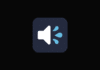










Nice
iPhone
Nice
Call recording
Nice
Nice
Nice