Have you ever received a WhatsApp notification, only to find that the sender deleted the message before you could read it? WhatsApp’s ‘Delete for Everyone’ feature can be frustrating, leaving you curious and annoyed. In this article, we’ll explore simple solutions to read deleted WhatsApp messages, catering to both Android and iPhone users.
Process to Follow for Android Users
If you’re an Android user, there’s a straightforward workaround available through third-party software. Follow these steps to regain access to deleted messages:
- Search for “WhatsApp deleted Messages” on the Google Play Store.
- Download apps like WAMR or WhatsRemoved+.
- Grant the app necessary permissions.
- These apps can save messages marked as “Delete for Everyone,” including media files.
Process to Follow for iPhone Users
For iPhone users, the process is a bit different due to iOS restrictions. However, you can still view deleted WhatsApp messages through notifications. Here’s how:
- Keep your eyes on WhatsApp notifications.
- Long-press on the notification to make it easier to read.
- Once opened, you won’t be able to access deleted messages, so act quickly.
- If you suspect someone is deleting messages frequently, sneak a peek via the notification before they disappear.
A Little Disturbing Process Sometimes
WhatsApp’s ‘Delete for Everyone’ feature can be vexing. Unlike some other platforms, WhatsApp notifies you when a message is deleted, drawing attention to the act.
This can leave you puzzled and frustrated, wondering about the content of the deleted message.
also read: How to Send HD-Quality Photos on WhatsApp For Android User
Wind Up
Don’t let deleted WhatsApp messages leave you in the dark. Whether you’re an Android or iPhone user, there are ways to regain access to these elusive messages.
Android users can turn to third-party apps like WAMR and WhatsRemoved+, while iPhone users can utilize notifications to catch a glimpse before they vanish.
By following these simple steps, you can stay informed and read deleted WhatsApp messages from keeping you curious and annoyed.











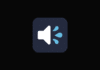

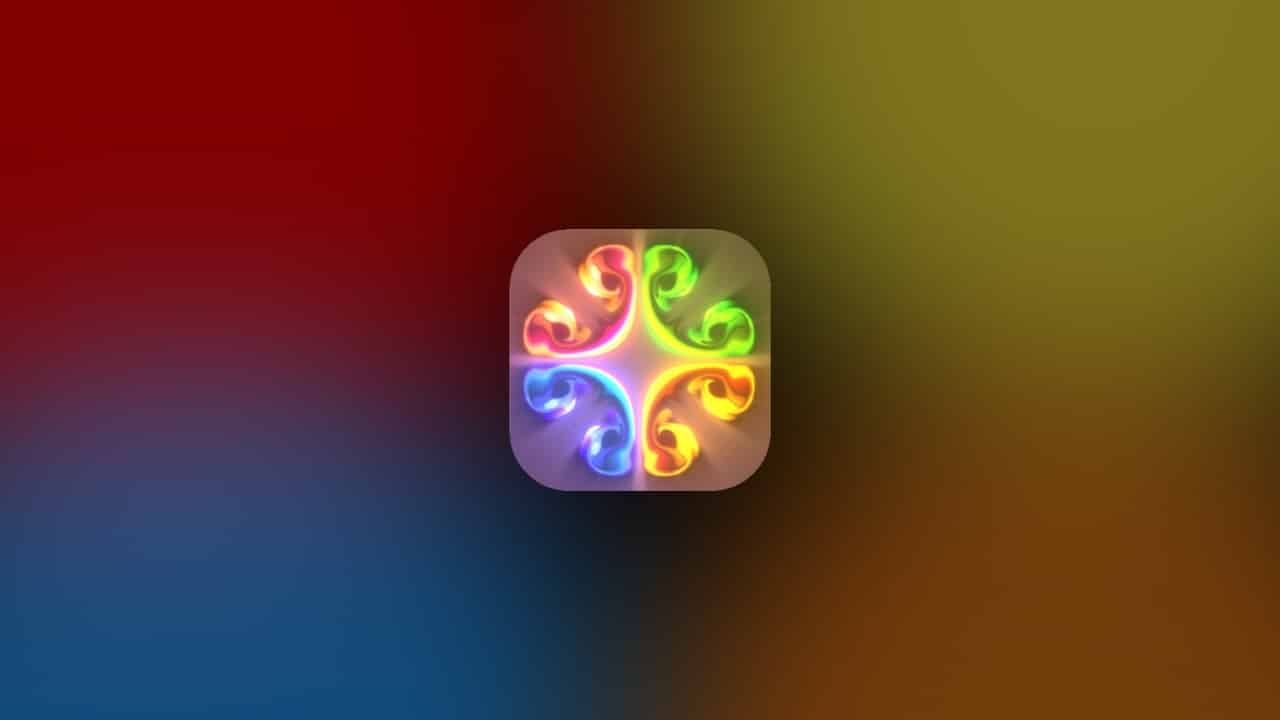










Good
WhatsApp chat
Sir/ma please I don’t have access to my WhatsApp number again it have been band for use WhatsApp I can not verify My Whatsapp number again it very important to me please help me with my WhatsApp number back again please help me please