WhatsApp, the widely used messaging platform, is committed to safeguarding user privacy. In its pursuit of enhancing security, WhatsApp introduced the Privacy Checkup feature, a comprehensive tool that allows users to fine-tune their privacy preferences.
This article delves into the various facets of these features, guiding users on how to utilize them effectively.
also read: WhatsApp Confirms In-App Ads: What Will It Mean for Users?
What is Privacy Checkup Features Unveiled?
WhatsApp’s Privacy Checkup is a step-by-step guide embedded within the app’s settings, aiming to empower users with control over their privacy.
It consolidates crucial settings into one convenient location, reinforcing the security of messages, calls, and personal information.
1. Choose who can contact you
The first layer of the Privacy Checkup empowers users to decide who can initiate contact through messages or audio/video calls on WhatsApp.
This includes the ability to thwart unwanted calls, silence unknown callers, manage group additions, and maintain a blocked contacts list.
2. Control your personal info
This setting provides users with the ability to curate their online presence. Users can selectively display their online status and activity, decide whether to show their profile picture, status, and last seen timestamp, and toggle read receipts on or off, offering a tailored approach to information sharing.
3. Add more privacy to your chats
In this section, users can fortify the confidentiality of their chats by managing end-to-end encrypted backups and employing message timers.
This feature ensures nuanced control over who can access their messages and media, adding an extra layer of security to personal conversations.
4. Add more protection to your account
The final layer of the Privacy Checkup is dedicated to fortifying the overall security of the WhatsApp account.
Users can enable two-step verification and a fingerprint lock, enhancing protection against unauthorized access and securing sensitive information.
How to Access the Whatsapp Privacy Checkup Features
- Navigate to WhatsApp Settings.
- Select the Privacy option.
- Locate and tap on the prominent “Start Checkup” banner at the top of the screen.
- Progress through each section, tapping on options to customize privacy settings according to personal preferences.
Wind Up
WhatsApp Privacy Checkup features is a robust tool that places control over privacy in the hands of users.
By following the simple steps outlined above, users can customize their privacy settings, ensuring a secure and tailored messaging experience.
Stay informed, stay protected — embrace the power of WhatsApp’s Privacy Checkup today.

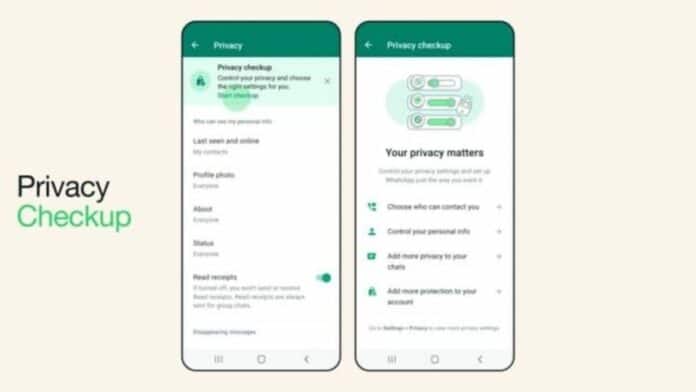









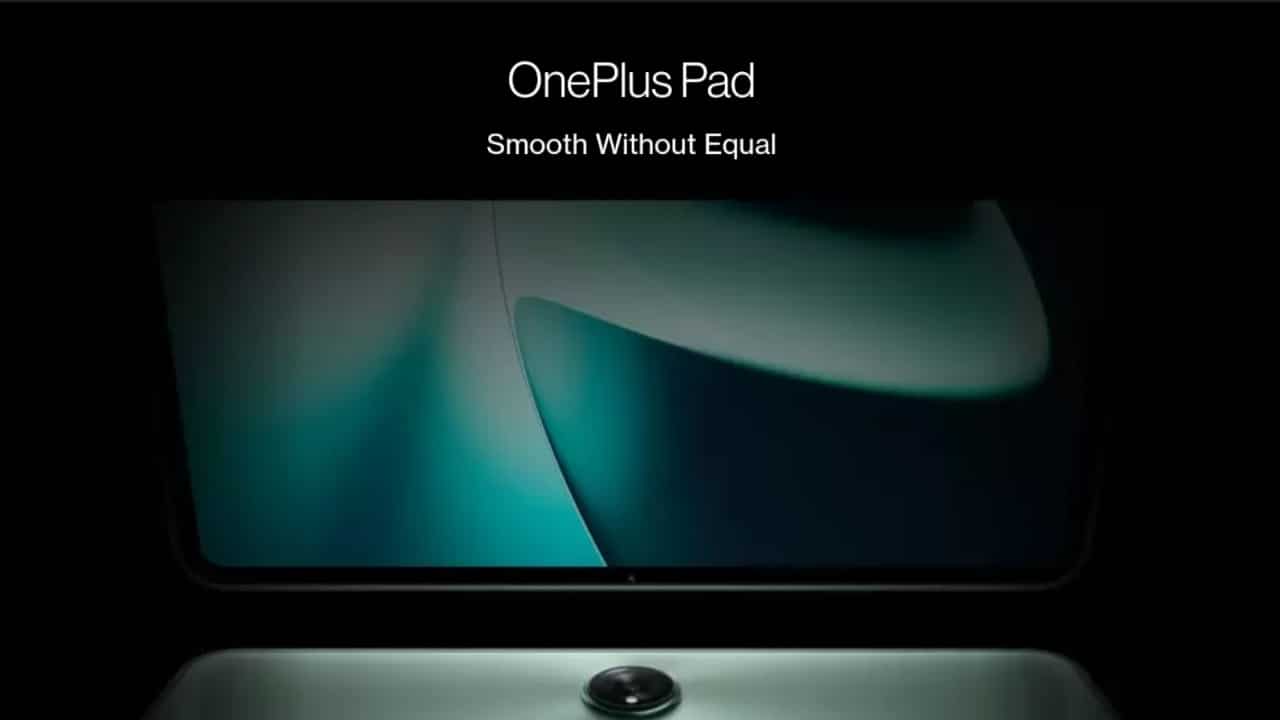









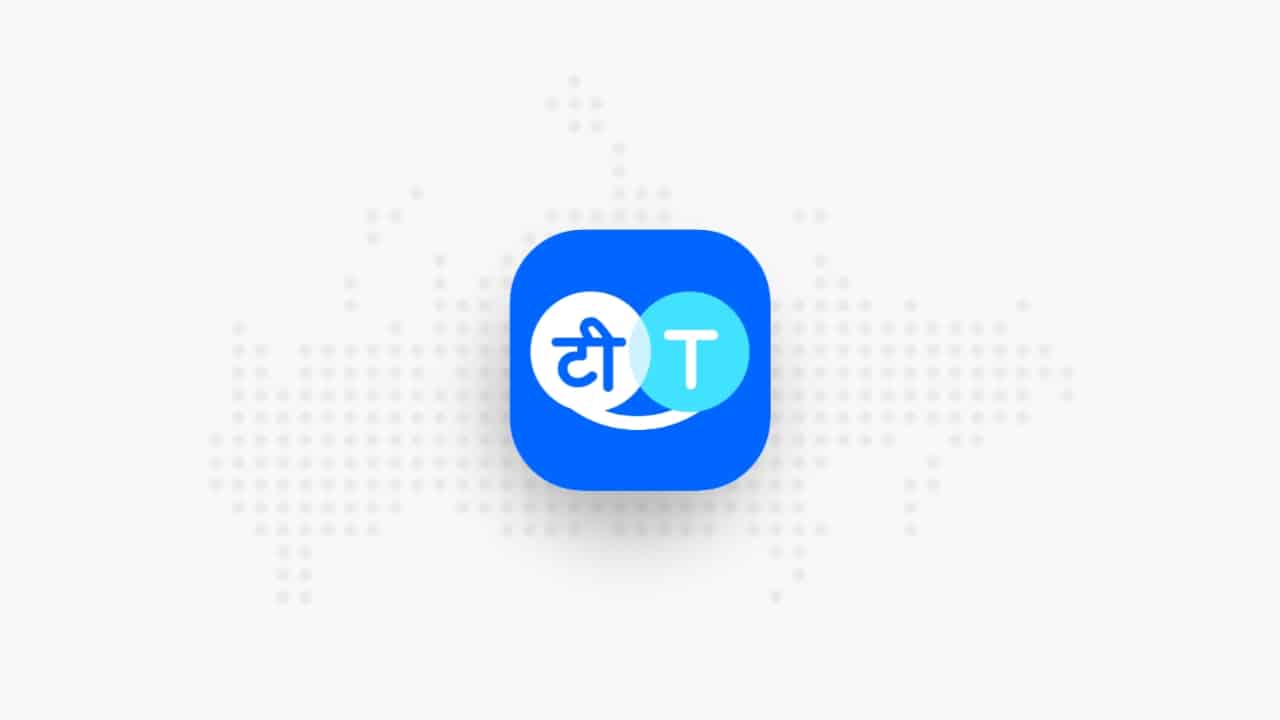
Call details and watshpp hack