In the ever-expanding realm of social media platforms, getting verified is a significant achievement for individuals and brands alike.
Threads Verification not only adds a sense of credibility but also unlocks several benefits, including increased visibility, improved trustworthiness, and access to exclusive features.
In this article, we will discuss a step-by-step guide on how to get verified on Instagram Threads, a popular social networking app owned by Facebook.
How to Get Verified on Instagram Threads?
Before diving into the verification process, it’s essential to grasp the concept of verification on Threads.
Verification on Threads provides users with an official blue checkmark, indicating the authenticity and legitimacy of their profile.
This coveted symbol sets verified accounts apart from others and assures users that they are interacting with genuine and trustworthy individuals.
also read: Instagram Threads App is Now Available for Android and iOS
Building a Strong Foundation to Get Verified on Instagram Threads
- Create a Noteworthy Profile: Start by setting up a compelling profile on Threads. Fill in all the required details accurately and completely. Use a clear and professional profile picture to enhance your chances of getting verified.
- Establish Online Presence: Strengthen your online presence by maintaining active accounts on other social media platforms, especially those connected to Facebook, like Instagram. Cross-promote your Threads account and engage with the community to build a solid reputation.
Meeting the Verification Criteria
Threads have specific criteria that users must meet to be eligible for verification. While the exact requirements are not publicly disclosed, consider the following factors that can contribute to your eligibility:
- Authenticity and Uniqueness: Threads seeks accounts that represent real individuals or brands, ensuring the absence of impersonation or duplicate profiles.
- Influence and Reach: Focus on building a substantial following on Threads by consistently creating high-quality content that resonates with your target audience. Interact with other users, participate in conversations, and leverage relevant hashtags to increase your visibility.
Applying for Verification
Once you have established a strong presence on Threads and believe you meet the verification criteria, it’s time to apply for verification:
- Open Threads Settings: Launch the Threads app and navigate to the “Settings” menu.
- Access the Verification Request: Look for the “Request Verification” option within the settings. This is where you can submit your application for verification.
- Provide Necessary Information: Fill out the verification form with accurate and relevant details. Include a compelling explanation highlighting why your account should be verified.
Post-Submission Measures to Get Verified on Instagram Threads
After submitting your verification request, it’s essential to remain patient and continue focusing on building your Threads presence. Consider the following tips:
- Content Consistency: Maintain a consistent posting schedule and deliver content that aligns with your audience’s expectations. Engage with comments, reply to messages promptly, and create meaningful connections within the Threads community.
- Promote Your Threads Account: Leverage your online presence on other platforms to promote your Threads account. Collaborate with influencers, utilize social media ads, and include links to your Threads profile in your bio or website.
Conclusion
Obtaining the coveted blue checkmark as verified on Instagram Threads is a remarkable accomplishment that can enhance your profile’s credibility and open doors to new opportunities.
By understanding the verification process and diligently building your presence on Instagram Threads, you can increase your chances of getting verified.
Remember, the key lies in authenticity, engagement, and consistently delivering value to your audience.
So, take the necessary steps, submit your verification request, and keep striving for excellence on Threads.










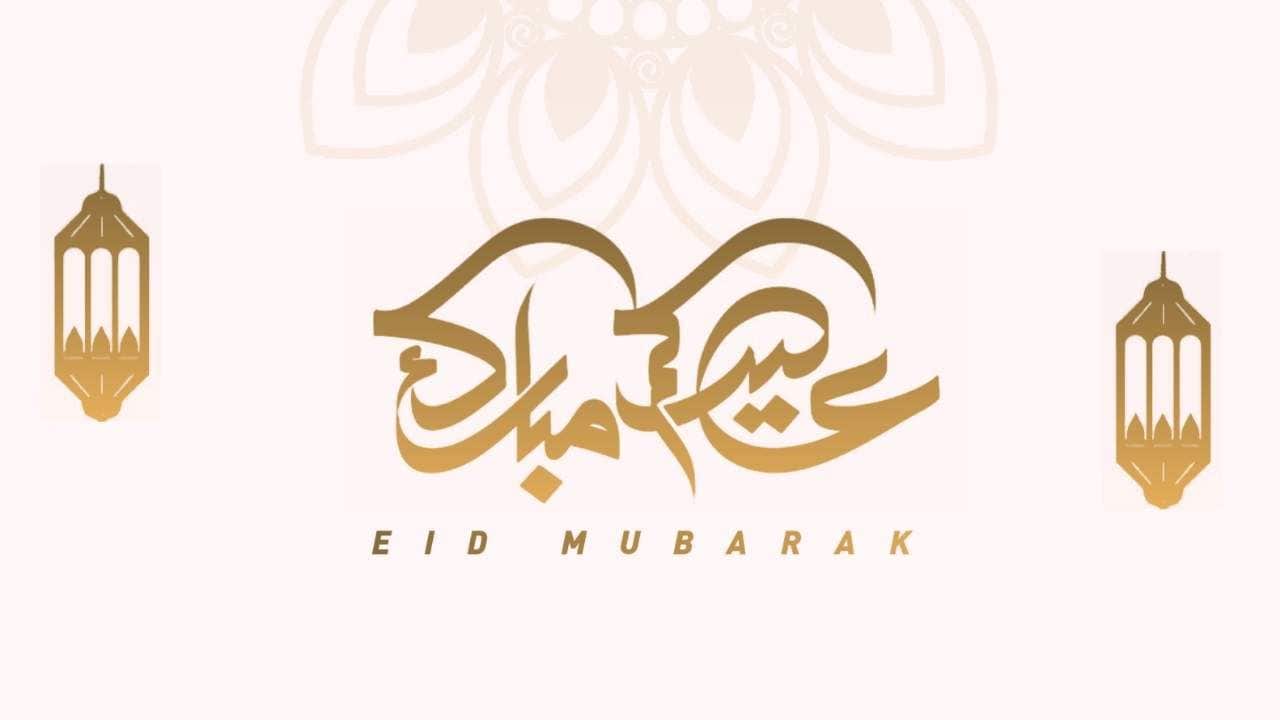












Instagram is very nice app
Fiiower