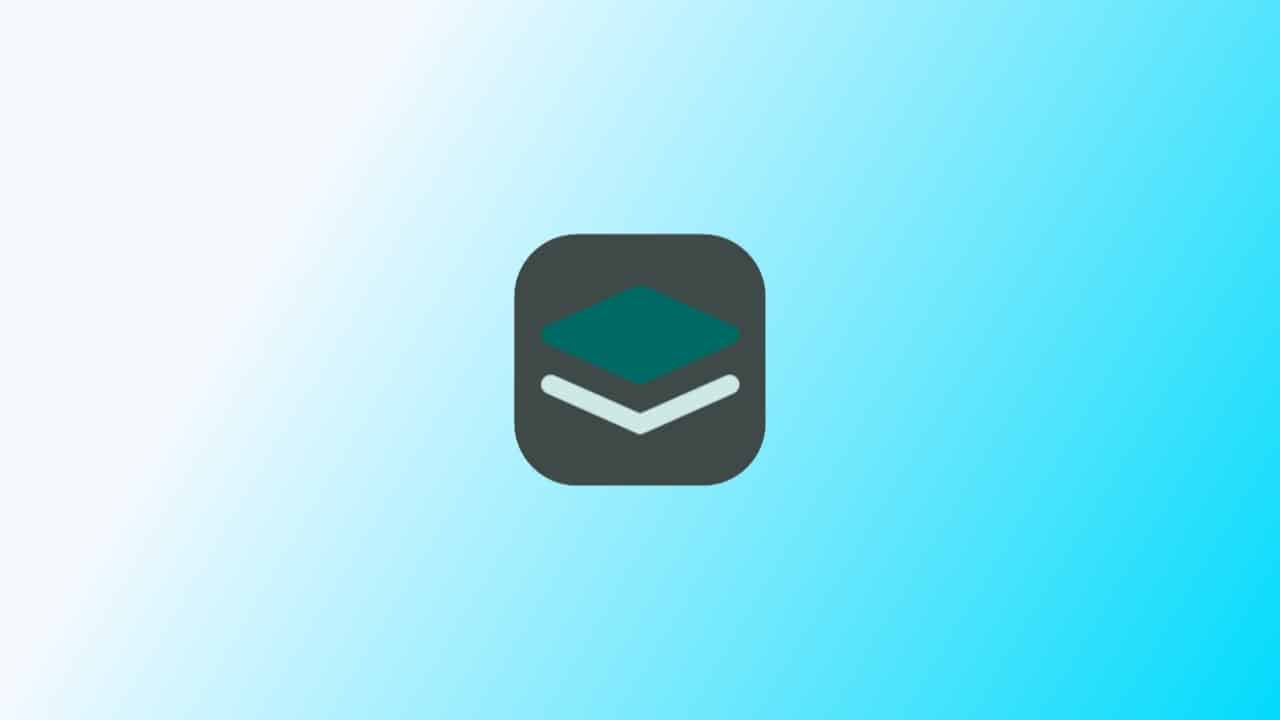In this step-by-step guide, we’ll show you how to create a WhatsApp Business account. WhatsApp Business has become an invaluable tool for entrepreneurs, offering features like Quick Replies, Greeting Messages, and more to enhance communication with customers. With over 50 million businesses using it today, it’s clear that WhatsApp Business is a game-changer.
What is WhatsApp Business?
WhatsApp Business is a platform designed exclusively for business purposes. It offers various features to streamline communication with customers.
Businesses can interact with individual customers using the familiar WhatsApp platform, which is available on the Android and Apple Stores, as well as through WhatsApp web.
This means that you don’t need to install a separate application for business purposes. Meta introduced WhatsApp Business in 2018, and it has since gained immense popularity.
also read: How to Record WhatsApp Calls on Android and iOS: A Step-By-Step Guide
How to Create a WhatsApp Business Account
Let’s dive into the step-by-step process of creating your WhatsApp Business account:
1. Install WhatsApp Business App On Your Mobile:
To begin, you need to install the WhatsApp Business app, which is available for free on the Google Play Store and the App Store. Once you’ve downloaded it, move on to the next step.
2. Launch the App:
After downloading the app, open it on your device. You will be asked to agree to the Terms of Service; it’s advisable to read these before accepting them. Once you’ve accepted, click the “Continue” button.
3. Create Your Business Account:
At this stage, you can choose to use your existing phone number or get a new one for your WhatsApp Business account. Select the option that suits your business needs.
4. Verify Your Number:
If you’ve chosen your number, the next step is verification. You will receive a six-digit code via SMS or call. This code will automatically be verified by the app. In case you don’t receive the SMS, you can choose verification through a call.
5. Fill in Your Business Details:
Now, it’s time to fill in your business profile details to make it easier for customers to recognize you.
This includes your official email address, website link, and work hours. You can also create a catalog of your services and products and use messaging tools to automate communication with clients. While these details are optional, they can greatly enhance your profile’s interactivity.
6. Grant Permissions:
If you’re converting your existing WhatsApp number into a business account, you’ll need to follow a specific method. Ensure you grant the necessary permissions to get started.
7. Create a WhatsApp Business Account:
Finally, set up your business profile by adding a profile photo, your business name, category, and a brief description of your offerings.
Wind Up
Creating a WhatsApp Business account is a straightforward process that offers immense benefits to your business.
With features like Quick Replies and Greeting Messages, you can enhance your communication with customers.
Leveraging WhatsApp as a primary mode of communication for your business will give you more control over your goals and progress. So, get started and make the most of WhatsApp Business today!