Blocking unwanted numbers on WhatsApp is essential for maintaining your privacy and ensuring a peaceful messaging experience. Whether you’re dealing with spam or harassment, or simply want to cut off communication with certain contacts, WhatsApp provides straightforward methods to block unwanted numbers.
Do you want to control your messaging interactions by blocking unwanted numbers on WhatsApp? Let’s dive in!
In this guide, we’ll walk you through the two methods to effectively block unwanted numbers on WhatsApp, giving you control over your messaging interactions and enhancing your privacy.
also read: How to Recover Deleted Photos From WhatsApp: A Sep-by-Step Guide
How to Block Unwanted Numbers on WhatsApp
Method 1: Block from Chat
If you want to block a specific contact directly from a chat, follow these simple steps:
- Open WhatsApp and navigate to the chat with the unwanted number.
- Tap the three dots in the top right corner of the chat.
- Select “More” and then choose “Block.”
- Confirm the action by tapping “Block” again.
Method 2: Block from Settings
Alternatively, you can block unwanted numbers by going through your WhatsApp settings:
- Open WhatsApp and access “Settings” by tapping the three vertical dots in the top right corner of the main screen.
- In the “Settings” menu, go to “Privacy.”
- Select “Blocked contacts” and then tap “Add.”
- Search for the unwanted number and tap it to select it.
- Confirm the action by tapping “Block.”
Silence Unknown Callers
WhatsApp also offers a feature known as “Silence Unknown Callers,” designed to enhance your privacy and call management.
This feature acts as an effective defense against spam, scams, and calls from unfamiliar numbers, safeguarding you from potential harm.
With “Silence Unknown Callers,” incoming calls from unknown numbers won’t disrupt you with a ringing sound, ensuring a peaceful experience.
However, these calls will be recorded in your Call list in case the caller proves to be significant.
This feature provides a valuable layer of protection against unwanted and potentially harmful calls.
Wind Up
Blocking unwanted numbers on WhatsApp is a simple yet effective way to protect your privacy and maintain a peaceful messaging experience. You can choose between two methods to block unwanted numbers:
directly from a chat or through your WhatsApp settings. Additionally, the “Silence Unknown Callers” feature offers an extra layer of protection against spam and calls from unfamiliar numbers, ensuring a more secure and hassle-free communication experience on WhatsApp.
By following these steps, you can take control of your messaging interactions and enjoy a more peaceful and secure presence on the platform, free from unwanted communication and disturbances.
WhatsApp continues to provide tools and features to empower its users and enhance their overall experience.


















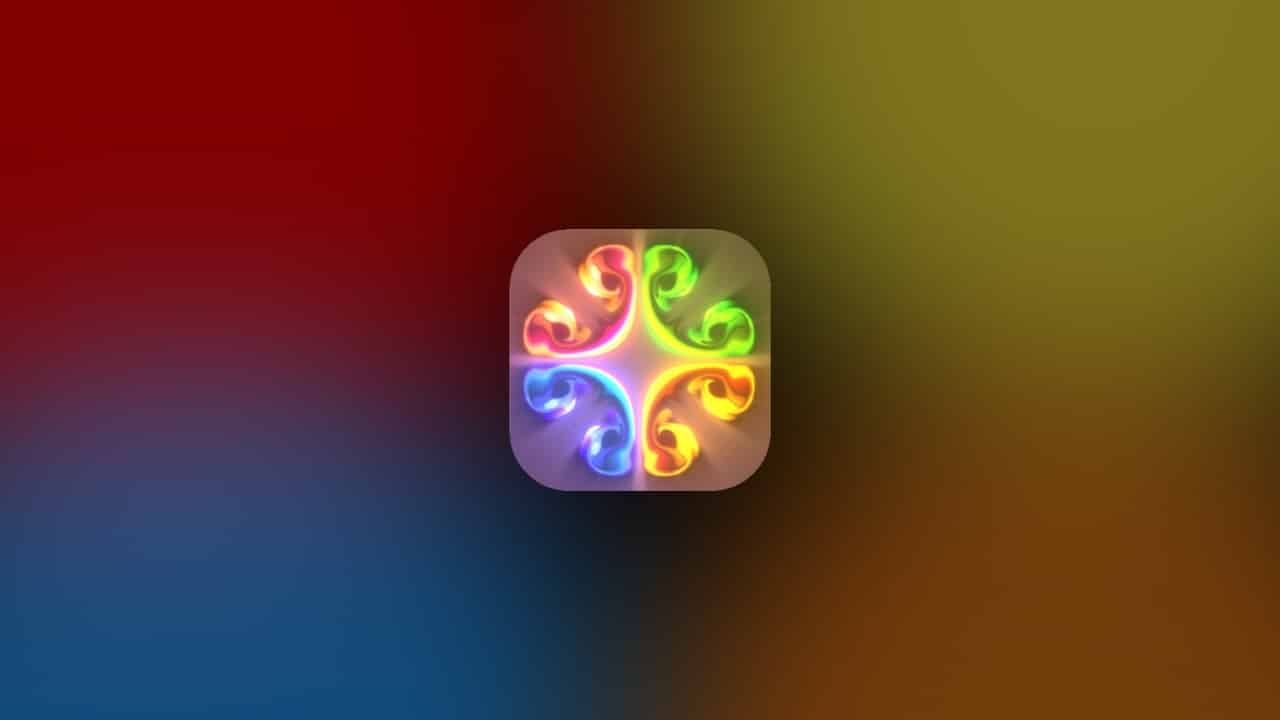




Good
Unblock
Good