Designer Tools Pro app reviews and validates the app specifications of your phone. This application provides the app UI designers with a set of features and tools that will help users do a better job while managing and adapting all their work to Android. The app comes with all the necessary features to provide review and validate the graphic specifications of each app.
May it be checking the app’s keylines or shades of any specific colour? This way the developer can verify each and every pixel in a great way. This app is definitely going to enhance your tool kit. To know more details about this application go through this article till the end.
Designer Tools Pro app
Designer Tools Pro is one of the most useful applications that provide you with all the necessary features to let the developer verify each and every pixel. The app offers you four main features to check design adaptation. They are Grid Overlay, Mockup Overlay, Colour picker, and Screen details.
The grid overlay function lets you toggle on-screen grids quickly to check layouts for incompatible or misaligned elements. It also provides you with customisation options so that you can design the grid size, grid line, and key line colours according to your choice.
With the Mockup Overlay feature, you can see how the design specification matches with the developed UI. The app lets you select between portrait and landscape overlays along with supporting vertical and horizontal orientations.
Designer Tools Pro app also features a colour picker. Here you can drag around a loupe magnifier with the help of your fingertips and extract the hex codes of colours at the pixel. It also lets you copy hex text into the clipboard by simply tapping on it.
The app also displays all screen details like device information, screen information and Android version. The app provides Mockup and Background for WhatsApp and Facebook Messengers.
How to use the app
To use the Designer Tools Pro app, download and install it on your smartphone. Before you get started, the app asks for necessary permission in order to work. It uses an accessibility service API to display a floating popup in order to enable multitasking.
The required Operating system for this app to run is 5.0 and above. It is available for download at the Google Play Store or you can even use the link provided on our website at the end of this post.

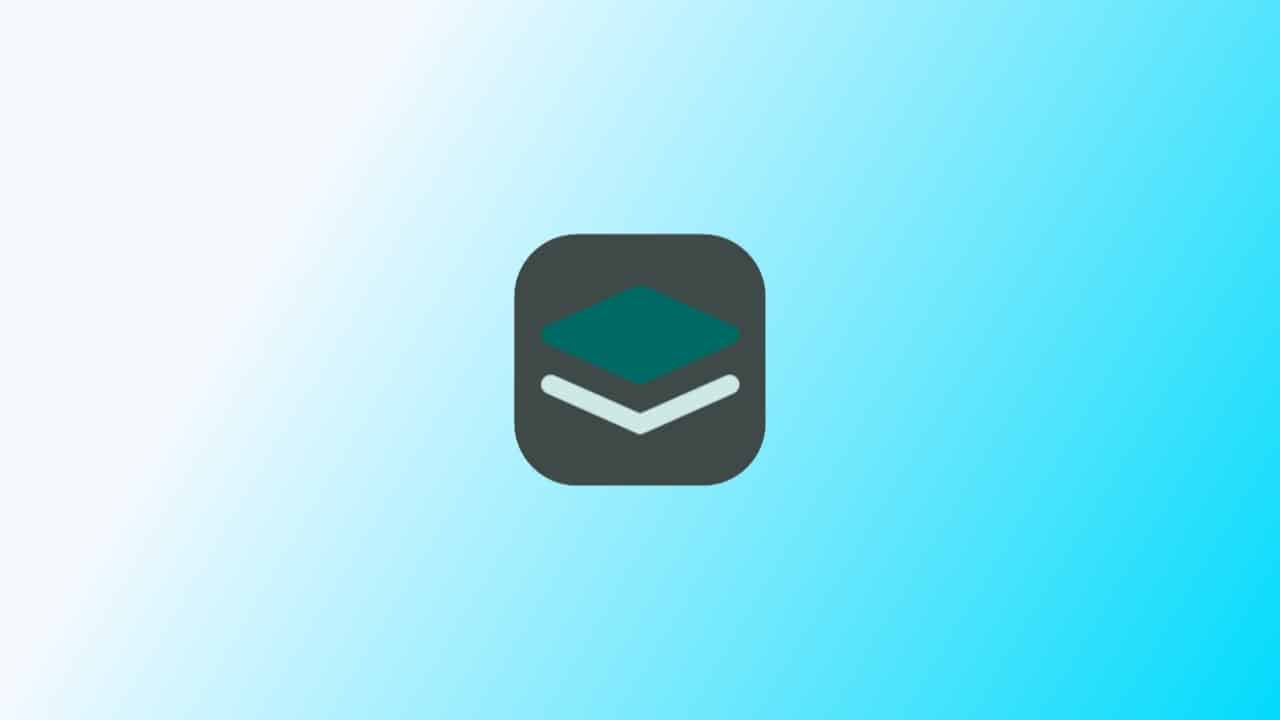












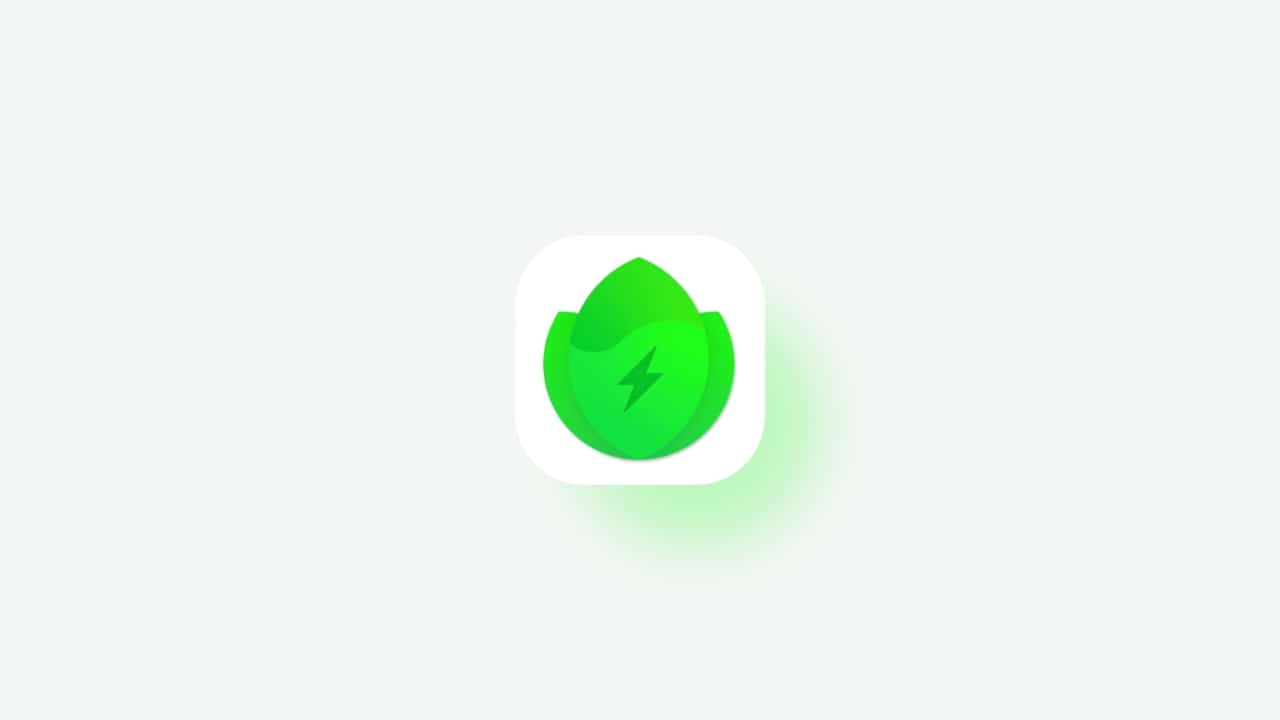







Nice
Thank You