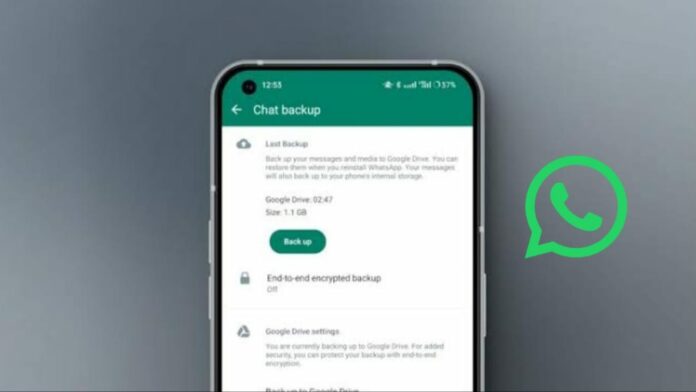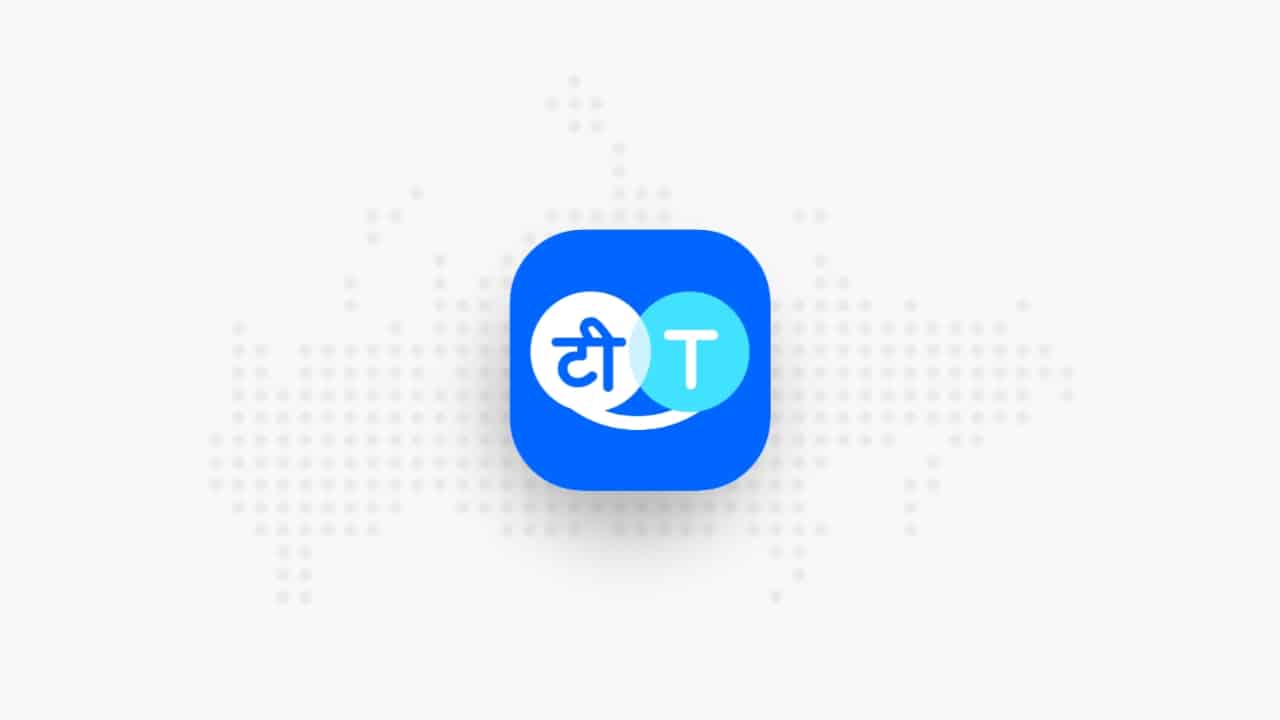WhatsApp has been a reliable platform for keeping our conversations intact through regular backups. However, a recent announcement from Google and WhatsApp significantly changes how these whatsapp backups will impact and use your Google Drive storage, affecting Android users starting December this year.
also read: WhatsApp Confirms In-App Ads: What Will It Mean for Users?
WhatsApp Backups and Google Drive Storage
For a considerable time, Android users enjoyed the luxury of WhatsApp chat backups not consuming their Google Drive storage.
This was a relief for those who prefer not to clutter their cloud storage with many photos and files.
Unfortunately, this is about to change, aligning with the recent updates from Google and WhatsApp.
Rollout Schedule
WhatsApp Beta users will experience this change firsthand in December, with the broader Android user base following suit in the first half of 2024.
It’s essential to stay informed about this transition, especially if you heavily rely on WhatsApp for your communication needs.
Managing Your Google Drive Storage
The upcoming alteration means you need to keep an eye on your Google Drive storage availability.
If your 15GB free storage limit is exhausted, your WhatsApp chat backup will be paused until you free up space.
WhatsApp promises to notify users 30 days before this change takes effect, giving you ample time to manage your storage.
Securing Your Chats
While adjusting to this new storage paradigm, it’s crucial to prioritize the security of your messages.
Consider enabling the “end-to-end encrypted backups” option in the Settings. This ensures your messages remain secure, even when stored on Google’s servers.
Preventing Data Loss
The potential pause in WhatsApp chat backup due to insufficient storage could lead to data loss during phone switching or resetting.
Given the prevalence of Android usage in countries like India and Brazil, where WhatsApp dominates the messaging landscape, it’s more critical than ever to stay vigilant about your Google Drive storage quota.
Wind Up
WhatsApp backup will now be using Google Drive storage. As we embrace these changes in WhatsApp’s backup policy, it becomes imperative to adapt our habits for a seamless experience.
Keeping track of your Google Drive storage, enabling encryption, and staying informed about upcoming changes will safeguard your precious conversations from unexpected disruptions.
The shift in how Android users manage their WhatsApp backups marks a significant step in aligning storage practices across various mobile platforms.