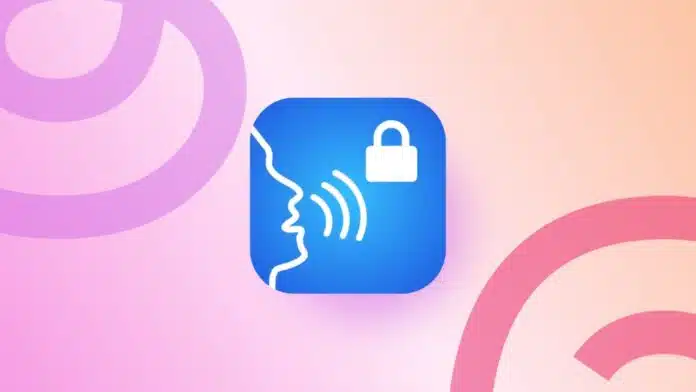
Voice Lock: Unlock Screen Lock is an app. It helps you lock and unlock your phone. All you need is your voice to use it. With this app, you can easily set a voice command. You no longer need to use a PIN or pattern. This app makes your phone more secure and fun to use.
also read: Use voice command to unlock your phone screen with the Voice Screen Lock app
What is Voice Lock: Unlock Screen Lock?
Voice Lock is a simple app. It helps you lock and unlock your smartphone. You can set any voice command to unlock your phone. This makes your phone more personal and secure.
Instead of using a PIN or pattern, this app lets you use your voice. You can set any unique phrase or quote. It’s like having an iPhone’s voice feature but for Android. If the voice command does not work, don’t worry. You can also set a backup PIN or pattern.
Why Is Voice Lock Useful?
Voice Lock gives you more security. It is harder for others to guess your voice than a PIN. This app is great for people who want more security. It also offers many other useful features:
- Better Security: A voice is unique. It is hard for someone to copy your voice. So, your phone becomes safer.
- Hands-Free: You can unlock your phone without touching it. This is useful when your hands are busy.
- Personalization: You can choose any voice command. Use a phrase you love or something creative. This adds a fun and personal touch to your phone.
- Backup Options: In case the voice unlock doesn’t work, you can still use a PIN or pattern.
How to Use Voice Lock: Unlock Screen Lock
Here is how to use the Voice Lock app:
- Get the App: Get the Voice Lock app from the Play Store. Install it on your Android phone.
- Set Up Your Voice Command: Open the app and set your voice command. You can say any phrase or word you want. This will be used to unlock your phone.
- Set a Backup Password: Next, set a backup PIN or pattern. If your voice command fails, you can use this to unlock your phone.
- Lock and Unlock Your Phone: Once your voice command is set, try locking your phone. Now, unlock it by speaking the phrase you chose.
- Change Settings: You can change your voice command or PIN anytime. Just go to the app settings to update them.
Key Features of Voice Lock: Unlock Screen Lock
The app comes with many features. Here’s a list of what makes Voice Lock great:
- Voice Command Lock: Lock your phone with your voice.
- Voice Command Unlock: Unlock your phone by saying a phrase.
- Custom Voice Commands: Choose any unique phrase or word.
- Backup PIN or Pattern: In case voice unlock fails, use a backup.
- Easy Setup: The app is simple to set up and use.
- Minimal Battery Use: The app uses very little battery.
Other Useful Features
- Voice Lock: Unlock Screen Lock has some extra features:
- Works Without the Internet: The app works even when you’re offline. Once you set your command, it works without the internet.
- Privacy Protection: Your voice data stays on your phone. It is never shared online, keeping your privacy safe.
- Multiple Languages: You can set the voice command in any language you speak.
- Easy to Use: The app is simple and user-friendly. Anyone can set it up easily.
Final Words
Voice Lock: Unlock Screen Lock is a must-have app. It is easy to use and adds more security. You can lock and unlock your phone with your voice. Plus, it offers extra features like backup passwords and privacy protection. Try it today and experience the convenience of unlocking your phone with your voice.













Wi-Fi
Supper
Voice lock
Voice lock
Nice
Voice lock
Voice lock
Voice lock
Voice lock
Time lock
Voice lock
Voice lock
Wow🥰
Wow
Voice lock
Very nice
Super
Nice👍😊
Good
I like it
Voice lock
nice
Voice
Super
Voice lock
Hey Siri lock the phone
Nice
Lock the phone
Good
Good
Hey Siri lock the phone
Hay siri lock the phone
Supar
Good
Very nice
Hey Siri phone the lock
Hey Siri lock the phone
Good
Voice lock
Voice lock
Nice
Very nice 👌 👍
👍 NICE
Nice
Good
👍good
Good 👍
Good
Voice lock
Hey Siri lock the phone
Hey siri lock the phone
Good
Good
Voice lock screen per
Good
Good
Voice lock
Hey Siri lock the phone
Shri lock the phone
Nice
Hey shri lock tha phone
Nice
Hye diri lock the phone
Voice lock
Good 😊
Voice lock
Voice lock
Voice lock
Hey shri lock tha phone
Voice lock
Voice lock
good
I have like this link
Voice lock
Voice lock
Nice app
Voice lock
Screen lock
Lock screen
Good
Screen lock
Screen lock
Screen lock
Lock screen
Screen lock
Nice
Nice 👍
Nice
Good
Nice
Nice
Good
Nice
Good
Good
Good
Nice
Lock screen
Good
Nice
Good app
Samsung galaxy
Nice
Good
Good
Nice
Nice
Screen lock
Good app
Nice
Nice
Good app
Good app
Nice 👍👍
Very nice
The Website is very good
Nice
Nice
Nice
Good
good
Good
Good
Good
Nice work
Nice
Good
This is app is very good
Nice
Good
Voice locker 🛅
Very good 😊
Very nice 🙂
Good
Good good
Good
Good
Very good
Good 👍👍👍👍👍👍👍
Good
Nice 👍
Nice
Super
WOW
Wow
Hey Siri lock the phone
Nice
Good
Good like
Wow
Good 😊
Nice
Nice
Nice
Nice
Nice
Nice
Nice
Nice
Nice
Nice
Good
Good
Wow
Good
Very very good service
Voice lock
Nice app
Nice
Nice
nice
Hey Siri lock the phone
Hey Siri lock the phone
Voice lock
Voice lock
Nice
Hey Siri lock the phone
Hey siri lock the phone
Very nice
Nice
Good
Hey Siri lock the phone
Voice
Good
He shri lock the phone
Shri lock the phone
Good 🤟🤟
Voice lock
Good
Hey Siri lock the phone