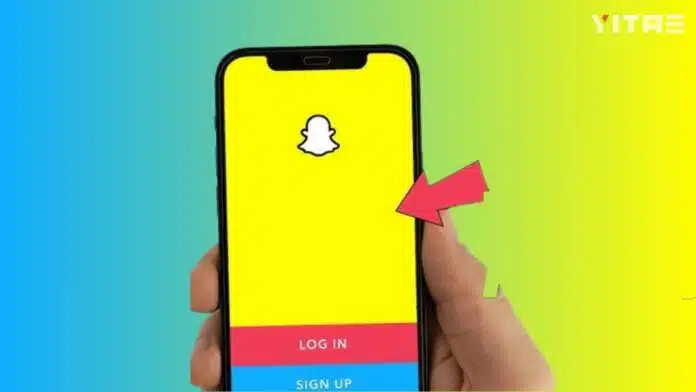
If your Snapchat account is locked and you are wondering what to do now, then there is absolutely no need to worry. This is a common problem faced by many users, but the good thing is that its solution is equally easy. Today we will tell you how to recover a locked Snapchat account, that too step-by-step, in easy language.
Why Snapchat Account Gets Locked
Snapchat sometimes locks accounts for security reasons. There can be many reasons for this, such as
- using unapproved third-party apps,
- suspicious activity on the account,
- repeatedly entering the wrong password
- Violating Snapchat’s policies.
Easy steps to recover Snapchat account
1. Visit Snapchat website
First, go to the link https://accounts.snapchat.com/accounts/unlock.
2. Log in
Enter your Snapchat username and password. If you forgot the password, click “Forgot Password” and reset it.
3. Click the Unlock button
If your account is locked, you will see the “Unlock My Account” button on the screen. Click on it and your account will be unlocked in a few seconds.
If the Account Still Doesn’t Unlock
Snapchat may have permanently locked your account. In this case, you can try another method –
Contact Snapchat Support
Go to https://support.snapchat.com, go to the “Contact Us” section and select your issue. The Snapchat team will review your case and if all goes well, you can get your account back in a few days.
How to Prevent Your Snapchat Account from Getting Locked Out
Now that you’ve got your account back, it’s important to be a little careful so that this problem doesn’t happen again.
- Avoid using third-party apps or plugins.
- Have a strong password and don’t share it with anyone.
- If you get any suspicious links, don’t click on them.
- Follow all Snapchat policies.













Mobile lock open
Mobile lock issue