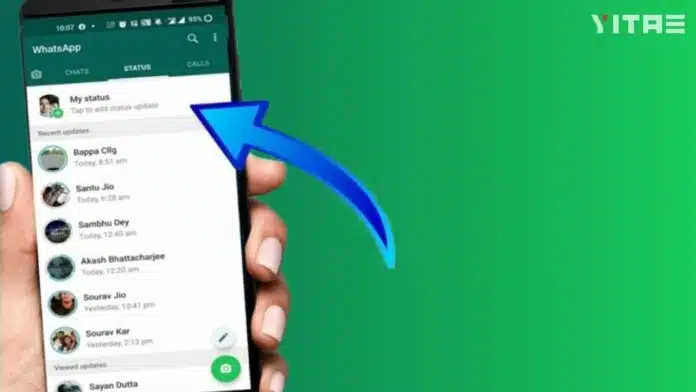
Nowadays everyone puts status on WhatsApp – sometimes to show mood, sometimes to give travel updates, and sometimes just like that. But have you ever wondered how to delete the history of people who have viewed your status? That is, how to delete the information about who has viewed your status.
What is WhatsApp Status View History
When you post a status – photo, video or text – WhatsApp shows you how many people have viewed that status. It also tells you who has viewed it. This list is called Status View History, and it’s a matter of your privacy. There are times when we don’t want someone to know that we’ve viewed their status or for someone to repeatedly look at our Status View List.
Status view history can be deleted directly
To be honest, there is no such option in WhatsApp yet that lets you delete the view list of a particular status. But yes, there are some tricks by which you can hide this history or make it private while uploading a new status.
Ways to hide or control WhatsApp status views
1. Turn off read receipts
- If you don’t want the other person to know that you have viewed their status, you can turn off the ‘Read receipts’ option.
- Settings > Privacy > Turn off “Read receipts”
- Note, this will prevent others from viewing your status. That is, the feature works both ways.
2. Share status with limited people
- When you post a status, you can decide who can see it.
- Status > Status Privacy > Select “Share only…”
- This feature is very useful when you don’t want certain people to see your status or have your name appear in their view history list.












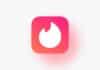
Wow kay bat ha
Good
Good morning
WhatsApp track
WhatsApp chat