
If you’ve been using Instagram for a while, it’s likely that you’ve followed a large number of accounts. Over time, many of these accounts may no longer interest you, or they could even be inactive. This can clutter your feed, reduce engagement, and make your follower-to-following ratio look imbalanced. For these reasons, many users want to know how to mass unfollow on Instagram.
In this guide, we’ll explore how to select the right accounts to unfollow, how to safely unfollow them, and what strategies you can use to avoid getting your account restricted by Instagram. By the end, you’ll have a clean, more engaging Instagram account that benefits your overall experience on the platform.
also read: How You Can Change Your Instagram Explore Page: A Best Guide
Why You May Want to Mass Unfollow on Instagram
Before diving into the steps on how to mass unfollow on Instagram, let’s quickly understand why it’s important:
Improved Engagement: A cluttered following list means you might be seeing irrelevant content, making it hard to interact with posts that actually matter. Unfollowing inactive or non-engaging accounts can help improve the relevance of your feed.
Balanced Follower-to-Following Ratio: Having a high number of people you follow compared to those following you can make your account seem less credible. By mass unfollowing irrelevant accounts, you can create a more balanced ratio, which can be especially beneficial for influencers and businesses.
Cleaner Feed: Over time, your interests change, and so does the quality of content that accounts you followed years ago may post. Unfollowing such accounts will make your Instagram feed more relevant and enjoyable.
With that in mind, let’s get started on how to mass unfollow on Instagram in a safe and efficient way.
How to Select Which Accounts to Unfollow
Before you begin mass unfollowing, you need to identify which accounts you want to remove from your list. This can be tricky, but here’s how to make it easier by focusing on four main categories:
1. Inactive Accounts
Inactive users are people who have stopped posting or engaging with content for an extended period. These accounts offer no value to you because they’re not posting, liking, or commenting on your content. Here’s how to identify them:
- If someone hasn’t posted for more than a year, it’s likely they’re no longer using Instagram actively.
- Check their profile for the last post date and overall activity.
- Consider using third-party tools (with caution) that can help you identify inactive followers.
2. Bot or Fake Accounts
Bot accounts are those that were created by automated systems rather than real people. These accounts tend to have very few followers and posts, and they do not engage with your content meaningfully. It’s a good idea to remove them because they can negatively affect your engagement rate. Here’s how to spot them:
- Look for accounts with low follower counts but follow a large number of people.
- They usually have a generic profile picture or none at all.
- Their posts might be nonsensical, promotional, or completely unrelated to your content.
3. Accounts That Unfollowed You
It’s common to follow someone only to have them unfollow you later. If you’re following people who don’t follow you back anymore, it’s a good idea to unfollow them to maintain a balanced ratio. You can manually check if someone has unfollowed you, or you can use Instagram apps that notify you when someone unfollows you.
4. Accounts That Never Followed You Back
If you’ve followed people in hopes that they would return the favor, but they never did, it’s worth considering unfollowing them. Instagram allows you to see the list of users who don’t follow you back. Here’s how you can use this feature:
- Go to your “Following” list.
- Look for the category labeled “Least interacted with.”
- This list will show you users with whom you’ve had little to no interaction. These accounts are likely not engaging with your content, and you can safely unfollow them.
By focusing on these four categories, you can clean up your Instagram following list without much hassle.
How to Mass Unfollow on Instagram Manually
While Instagram does not have a feature for mass unfollowing, you can do this manually, though it may take some time. Here are the basic steps:
- Open the Instagram app and go to your profile by tapping your profile picture in the bottom-right corner.
- Tap on the “Following” button at the top of your profile.
- Review your list and click on the profiles you wish to unfollow.
- Tap the “Unfollow” button next to the account name.
To make things easier, here are more specific strategies for each type of account you want to unfollow:
Mass Unfollowing Inactive Accounts
- Go to your following list.
- Visit each profile and check the date of their last post.
- If they haven’t posted in a long time, unfollow them.
Mass Unfollowing Bot Accounts
- Sort your following list by “Date followed: earliest” or “Date followed: latest.”
- Go through your list and look for suspicious accounts (e.g., accounts with few followers, no posts, or irrelevant content).
- Unfollow accounts that seem to be bots or fake profiles.
Mass Unfollowing Users Who Unfollowed You
- If you suspect someone has unfollowed you, you can manually check their profile to see if they are still following you.
- Unfollow users who have unfollowed you to improve your follower-to-following ratio.
Mass Unfollowing Users Who Never Followed You Back
- Go to your “Following” list and tap on “Least interacted with.”
- Unfollow users in this list if they don’t follow you back or interact with your posts.
How to Mass Unfollow Safely
While it might be tempting to unfollow hundreds of accounts at once, doing so could result in Instagram temporarily restricting or banning your account. Instagram uses algorithms to detect suspicious activity, and unfollowing too many accounts in a short period could raise red flags.
Here are some safety precautions to follow:
- Limit Unfollowing to 200 Accounts per Hour: Instagram has a limit on the number of actions (like unfollowing) you can perform in a given period. Unfollowing more than 200 accounts in an hour may result in temporary restrictions.
- Unfollow in Batches: To avoid triggering Instagram’s security system, unfollow accounts in smaller batches. For instance, unfollow 50 accounts at a time, wait an hour, then unfollow 50 more.
- Use Instagram’s “Least interacted with” List: This list, available in your “Following” section, shows accounts you’ve had minimal interaction with. Start by unfollowing these accounts, as Instagram sees this as natural behavior rather than spammy activity.
- Avoid Third-Party Apps: While there are apps that claim to help you mass unfollow on Instagram, using these tools can be risky. Instagram often bans or restricts accounts that use third-party services that violate their terms of service.
Winding Up
Knowing how to mass unfollow on Instagram can help you maintain a cleaner, more engaging account. Whether you’re looking to improve your follower-to-following ratio, clean up your feed, or simply reduce clutter, unfollowing inactive or irrelevant accounts is a good strategy. Just be sure to follow the steps safely to avoid any restrictions from Instagram.
By regularly reviewing and unfollowing accounts that no longer add value, you’ll make Instagram a more enjoyable platform and ensure that your feed remains relevant to your interests.












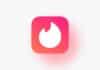
Instagram follower Instagram follower
Instagram follower like comment subscribe
Invite sent
Good
Nice 👍
Very good
Very very very nice👍👍
Nice 👍
Instagram follower
Instagram followers