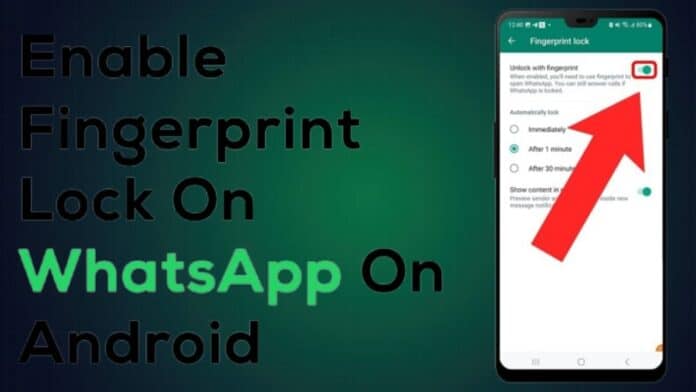
Privacy has become the most important thing in today’s digital age. On Declient in messaging apps, where our private chats and data services reside. There is a great feature to enhance the prototype on Nagaland. If you also want that no one else should read your favorite chat without your permission, then this article is for you.
Benefits
Increased privacy – No one can access your chats without your permission.
Protection from unauthorized access – WhatsApp will remain secure even if the phone goes into someone else’s hands.
Easy & quick lock/unlock – You will not need to enter the password every time, it will unlock instantly with just the fingerprint.
Increased security – This feature makes WhatsApp more secure along with other security features.
How to enable
1. Update WhatsApp
First, check if you have the latest version of WhatsApp installed on your phone. If not, update it from Google Play Store or App Store.
2. Go to Settings
Open WhatsApp and click on the three-dot menu (⋮) on the top right. Select the Settings option from here.
3. Open the Privacy section
After going to Settings, tap on the Privacy option.
4. Select the Fingerprint lock option
Scroll down, where you will see the Fingerprint lock option. Tap on it.
5. Verify Fingerprint
Now you have to verify your fingerprint by scanning it. For this, use the fingerprint already registered on your phone.
6. Set auto-lock time
After enabling fingerprint lock, you have to choose after how much time WhatsApp should lock automatically:
Immediately
After 1 minute
After 30 minutes
You can choose any option as per your convenience.
7. Set lock notifications
If you want, you can turn on or off the option of Show content in notifications. If it is on, you will see the preview of the message in WhatsApp notification, but fingerprint will be required to open the app.













Very good
Very good
Verry nice
Very good 👍👍👍
Lock screen
Good