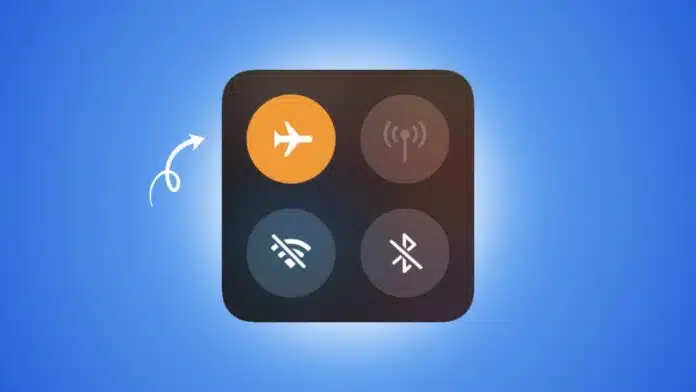
What does Airplane mode do on your phone? Many people don’t know its full use. It is useful during flights and even daily. It saves battery, blocks signals, and reduces distractions. It is simple to turn on anytime.
Here, I will explain everything in easy English. Read this to understand all uses of airplane mode.
What Does Airplane Mode Do on Phones?
Airplane mode turns off all wireless signals quickly. It blocks mobile networks, calls, texts, and data. This stops the phone from sending or receiving signals.
You see an airplane icon when the mode is active. It keeps the phone offline during air travel or anytime. Phones use radio frequencies to connect with networks. Planes also use radio for safe travel and communication.
So, mobile signals can interfere with airplane equipment sometimes. That’s why airlines ask you to turn it on. The airplane mode helps avoid signal problems during flights.
Your phone becomes safe to use for entertainment offline. Even in airplane mode, some features still work fine. You can watch downloaded videos and listen to music.
Photos, documents, and offline games also work without issue. Bluetooth can be enabled to use wireless headphones too. WiFi can also be turned on while flying high.
But your phone stays disconnected from mobile networks. Airplane mode is useful for more than just flights. It gives peace, saves battery, and avoids mobile charges.
Why Do Airlines Ask to Use This Mode?
Airplanes always use advanced navigation and communication tools. These tools need clear signals to guide the plane. Phones also use similar frequency bands for calling. If many phones send signals, it may cause problems.
Airlines request airplane mode to stop such signal issues. This helps the pilots steer the aircraft very safely.
Even if small, signals from phones may create noise. So, using airplane mode avoids any communication disturbance easily. Between 2003 and 2009, 75 minor issues were reported.
Out of 283,300 flights, these involved signal interference only. No flights have crashed due to phone use till now.
Still, airline rules always want phones on airplane mode. This makes travel safer and avoids any potential risk. Once flying high, phones can’t catch signals anyway.
They can’t connect to towers from 10,000 feet above. So, there’s no real benefit to keeping mobile data. Better to switch on airplane mode and save power.
How to Turn On Airplane Mode on Phones?
It is very easy to activate airplane mode anytime. For iPhone users, follow these simple steps below:
- Swipe down to open the Control Center quickly.
- Tap the airplane icon to turn mode on.
- Tap again to turn off when needed later.
You can also sync it with your Apple Watch. Go to Watch app > General > Airplane Mode. Then turn on “Mirror iPhone” to sync settings.
For Android users, the steps are simple as well:
- Open the main Settings app on your phone.
- Tap “Network & Internet” in the menu shown.
- Tap the “Airplane Mode” icon to enable or disable.
Once on, all signals from your phone are blocked. You can still enable WiFi or Bluetooth manually again. Use WiFi during flights to access limited services.
How to Use WiFi on Flights Easily
Even in airplane mode, you can use flight WiFi. Most airlines allow WiFi at 10,000 feet height. You must first switch on airplane mode as required.
Then enable WiFi to connect with the plane network. Follow airline instructions on screen or mobile app directly. Some airlines provide free WiFi for selected users. Let’s look at WiFi rules from major airlines today:
Delta Airlines: Free WiFi for all Skymiles members.
You must enter Skymiles ID before using the internet. Check Delta app to see WiFi available on flights.
American Airlines: WiFi passes cost ₹800 to ₹1600 per flight. Monthly WiFi pass: ₹4160 for one device usage.
₹5000 monthly pass for two device connections available. Log in using AAdvantage account and saved card.
United Airlines: ₹830 per flight or ₹660 for members.
MileagePlus members also can pay with 800 miles total. Monthly pass costs ₹4100 or 7500 miles for unlimited use. T-Mobile users get free WiFi if calling is enabled.
Southwest Airlines: ₹665 per flight or free for top members. Use WiFi to send messages or browse websites. But no mobile data or calling will work in air.
Other Amazing Benefits of Airplane Mode Anytime
Airplane mode helps even when you are not flying. There are many daily-life uses that save battery.
1. Saves Battery Power Effectively
Phones waste battery while searching for signal networks. If the signal is weak, it drains more power.
Turning on airplane mode stops signal search completely. You save battery for longer usage during travel.
A 2016 test showed amazing battery saving results. Phones lost only 2% battery in four hours offline.
With mobile signal on, battery dropped by almost 10%. So, airplane mode is best when power is low.
2. Charges Your Phone Very Fast
Want fast charging before leaving home or work? Turn on airplane mode before connecting your charger cable.
Your phone will charge faster with fewer background apps. No signals mean less energy use while charging the battery. This works on all iPhone and Android models easily.
3. Cuts Off Mobile Data Usage Instantly
Don’t want to waste mobile data on background apps? Airplane mode cuts off mobile data for all apps. You don’t need to check settings one by one. This is useful while using WiFi at home.
Also helpful while roaming in another country abroad. You avoid huge charges from international data usage.
4. Gives You Peace Without Notifications
Sometimes, you want complete silence from phone pings. Airplane mode blocks all calls, texts, and popups too. Unlike Do Not Disturb, airplane mode cuts signals fully.
You stop receiving messages, calls, and internet updates. Perfect for movie time, family dinner, or focus time.
It helps improve sleep without digital distractions or noise. But alarm clocks still work when mode is on. So, you can sleep well without missing wake-up time. Use it daily when you need total offline rest.
As We Conclude
What does aeroplane mode do for you daily? It blocks all mobile signals and saves phone battery. It is required during flights for everyone’s safety too.
But you can also use it in daily life. It saves data, charges faster, and gives peace anytime. One small button can bring many big benefits easily.












