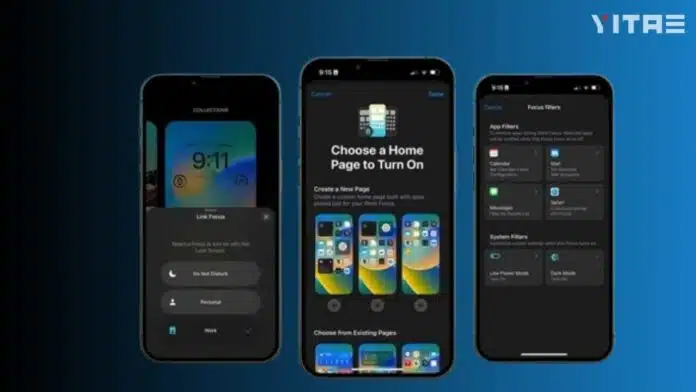
If you want your iPhone to show only the notifications that are important, then iOS’s Focus Mode is a very useful feature for you. Especially when you are busy at work, studying or just want to spend some time in peace. But interestingly, now you can use focus filters on the iPhone’s lock screen as well – and that too in a very easy way.
What are Focus Filters
Focus filters are a kind of smart filter system that protects you from distractions. Imagine, you are immersed in office work and then social media notifications start coming – your entire attention gets diverted, right? Apple has created Focus Filters to save you from this. You can decide for yourself at what time, which apps or people’s notifications will come and which will not.
How to use
1. Turn on Focus mode
- First, open the Settings app on your iPhone.
- Tap Focus there.
- Now you can choose from the predefined Focus modes (such as Work, Sleep, Personal) or create a new Focus mode.
2. Choose a different style for the lock screen
- When you choose a Focus mode, scroll down.
- There you will find the option to customize the screen.
- Here you can link the lock screen, home screen, and Apple Watch face to that Focus mode.
3. Customize the lock screen
- Tap Lock screen and choose a new wallpaper.
- You can add widgets to the screen that help you focus – such as reminders, calendar, battery, or weather.
- Additionally, you can set the screen style (such as gradients, photos, or emojis).
4. Set an automatic rule
- Now you can set a scheduled, location, or app-based rule to auto-turn on Focus mode.
- For example – Work Focus should turn on automatically during office hours.
5. Add Focus Filter
- In Focus mode, you will see the option of “Focus Filter” at the bottom.
- Here you can add filters to apps like Mail, Calendar, Messages and Safari.
- For example – Work Focus should show only office email IDs and personal mode should show friends chats













iPhone laucher
Good
Notification photo