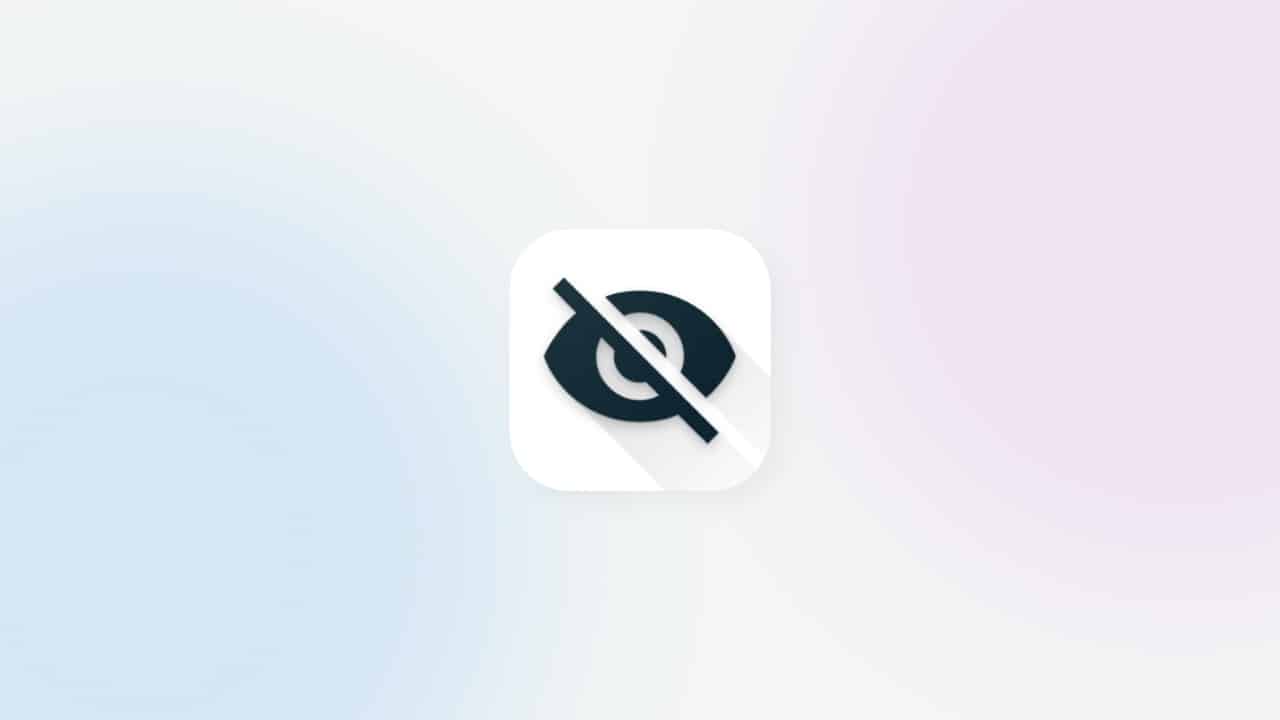Third Eye Smart Video Recorder app lets you record videos without getting connected to the Internet. With this smart application, you can make long-duration videos in any format. It also saves your recording to the SD card automatically.
The app works very well with the in-built microphone and camera of your device. With this app, you can even set the recording quality of your video.
Third Eye – Smart Video Recorder app
Third Eye – Smart Video Recorder is one of the best Android mobile applications which lets you record videos secretly from your phone. When you start to record, the screen is completely off so others around you won’t even notice that you are recording a video.
The app has the ability to record for up to 30 minutes at a stretch. So, if you want to make long-duration recordings smartly this is the best app for you. Third Eye – Smart Video Recorder comes with many interesting features. The app displays a notification bar status. Its back and front camera support make this app much more user-friendly.
And you can even get to record with both sides. It offers you multiple video resolutions for your recordings. It supports HD quality, Medium, and also low quality. The app is well-coded so it is totally safe and secure to use. It comes with a beautiful material design GUI.
With Third Eye – Smart Video Recorder you can record videos of up to 4GB. When the recording reaches this limit it will automatically stop. For this, the app provides you with a ‘Limit time and Repeat recording’ feature.
However, it is good to record videos of less than 20 minutes duration to avoid a crash. Formatting SD cards in exFAT instead of FAT lets you record videos of more than 30 minutes of time duration. You also get the option to save your recorded videos to your device gallery.
How to use this app?
To use Third Eye – Smart Video Recorded download and install it on your smartphone. Before you get started the app asks you to grant necessary permission in order to work. The required Operating System for this app is to run 4.4 and above. It is a totally free app and is ad-supported. You can download it from the Google Play Store or directly from the link provided on our website at the end of this post.