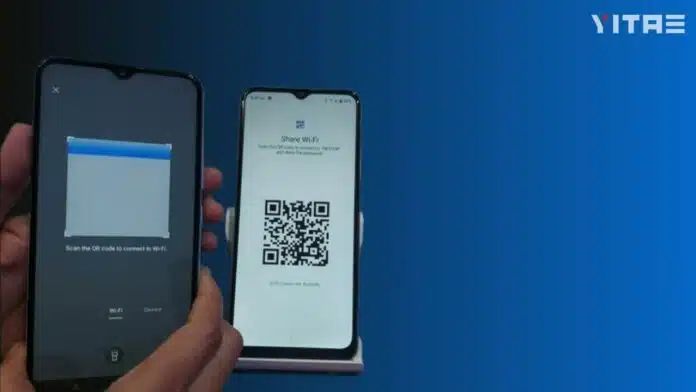
Sometimes telling a friend or family member the Wi-Fi password can be a headache, especially when the password is long and difficult. But if you have a Realme phone, this task can be done in a jiffy. All you have to do is generate a QR code, and the other person simply scans it – done!
How to share
- First of all open the Settings of your Realme phone.
- Now tap on the Wi-Fi option and click on the network you are already connected to.
- As soon as you click on that network, a new page will open showing the “QR Code”.
- Tap on that QR code.
- Now the other person can scan that QR code from their phone and will be connected to the Wi-Fi directly without entering any password.
How to scan a QR code
Android users can scan QR codes directly from their camera app or Google Lens.
iPhone users can open the camera app and point the camera at the code, and a popup will appear on the screen to connect to Wi-Fi.
Is this method safe
Absolutely! When you share a QR code, you avoid having to type in the password manually. This prevents typos and keeps the password from being exposed to others. Also, the QR code can only be scanned if the other person is nearby – which means security is maintained.












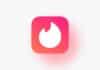
Very nice
Good