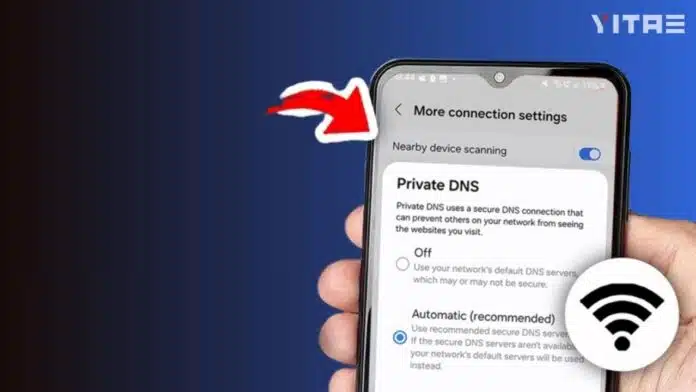
Everyone uses the Internet today, but have you ever wondered how secure your online activities are? When you browse the web or use an app, your data reaches different servers. In such a situation, setting up a private DNS becomes very important for both your privacy & security.
What is Private DNS
DNS i.e. Domain Name System, is like the phonebook of the Internet. It converts the name of the website into an IP address & takes you to the right place. Private DNS makes this process more secure. This means that when you use private DNS, your Internet traffic will remain encrypted & it will be difficult for third parties or hackers to access your data.
Why Is Private DNS Important
Have you ever wondered where your request goes when you open a website? Usually it passes through the DNS of your Internet provider. But using private DNS gives a layer of encryption to your data. This not only reduces the risk of hacking but also maintains your online privacy.
How to Set Up Private DNS
Setting up private DNS is not as difficult as it seems. To do this, you just need to follow a few steps.
- Open your &roid phone’s Settings.
- From there, select Network & Internet options.
- Now you will find the Private DNS option in the Advanced settings.
- Select “Private DNS provider hostname” here.
- Now you have to enter the name of a trusted DNS server, such as – dns.google or 1dot1dot1dot1.cloudflare-dns.com.
- After this, click on Save.
- That’s it! Now your internet connection will be even more secure.













Good