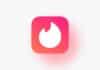Has it ever happened to you that you need to send a message to someone, but you don’t want to send it immediately, but after a few hours or the next morning? Let’s say, you want to wish someone a happy birthday at 12 am, or remind them of an important meeting in the morning.
Message scheduling is very useful
It has many benefits. First, it helps you with time management. You don’t have to worry about staying up all night or sending messages right when you wake up in the morning. Second, it also helps you look professional, especially when you are sending a business message to someone. Third, you can greet someone at the right time, which strengthens relationships.
How to
Open the Telegram app: First, open the Telegram app on your smartphone.
Select Chat: Open the person or group chat you want to send a message to.
Type message: Type your message as normal.
Long press on the send button: This is the most important step! Long press on the send button for a second (don’t just click).
Select ‘Schedule message’: Long pressing will open a pop-up menu where you will see the ‘Schedule message’ option. Tap on it.
Select date & time: You will now see a calendar and clock. From here you can choose the date and time you want to send the message.
Tap ‘Send on [date and time]’: After choosing the date and time, tap on the blue button ‘Send on [chosen date and time]’ at the bottom.