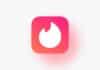Imagine you have to put up a post on Instagram on a specific day or time, but you are busy. What will you do? Will you miss the post? Instagram now allows you to schedule your posts in advance. And the best part – you can do all this for free. I am going to tell you the easiest way to schedule posts on Instagram for free.
Benefits
Scheduling Instagram posts is like putting your social media account on autopilot. You already have content ready? Need to upload it right away?
Scheduling allows you to
- Manage your posting times
- Post at specific times (like 9am or 8pm when engagement is higher)
- Stay active on social media even on holidays or busy days
- And most importantly – stay consistent
How to Schedule Instagram Posts for Free
Schedule Instagram posts with Meta Business Suite. If you manage both Instagram and Facebook, Meta Business Suite is the best free tool for you.
How to schedule post
- First visit the Meta Business Suite website or download the app
- Log in with your Facebook and Instagram accounts
- Click on “Create Post”
- Prepare the post you want to put on Instagram (add photos, captions, tags)
- Now click on the “Schedule” option below
- Select the date and time & tap on “Schedule”
Posts Can Also Be Scheduled from the Instagram App
If you want to schedule from the Instagram app itself, keep in mind that this feature is only available for professional accounts (creator or business).
How to schedule posts from the Instagram app
- First, convert your Instagram account to a professional account.
- Now create a new post.
- After clicking “Next”, go to “Advanced Settings”.
- Here you will see the option to “Schedule this post”.
- Select the time & date and schedule the post.
Note: This feature is not available to everyone at the moment, so Meta Business Suite is a more reliable way.