
WhatsApp has become an important part of our life, where we share not only messages but also photos and videos. But sometimes important photos get deleted by mistake or while emptying the phone storage. In such a situation, the question arises – can deleted photos on WhatsApp be recovered?
1. Check the photo in the gallery and file manager
Sometimes photos get deleted from WhatsApp, but they still exist in the phone’s gallery or file manager.
How to check
- Open your phone’s gallery app and look for the “WhatsApp Images” folder.
- If you don’t find the photo there, open the file manager and go to this location:
- Internal storage → WhatsApp → Media → WhatsApp Images
If your photo is present here, you can save it back to the gallery.
2. Re-download the photo by going to the chat
If you deleted the photo from WhatsApp but didn’t delete the chat, you can re-download it.
How to do it
- Open WhatsApp and find the chat in which the photo was sent.
- If the thumbnail of the photo is visible, click on it to re-download it.
- This method will only work if the photo is still present in the chat.
3. Recover photos from WhatsApp backup
WhatsApp backs up your messages and media files every day to Google Drive (Android) or iCloud (iPhone). If your deleted photos were in the backup, they can be easily restored.
How to do it
- Uninstall and reinstall WhatsApp.
- Log in with your phone number.
- WhatsApp will give you the option to restore a backup, click Restore.
- After restoring, if the photos were in the backup, they will be recovered.
4. Recover photos with a third-party recovery tool
If the above methods are not working, you can use a third-party data recovery tool. These tools help recover deleted files by scanning the phone’s storage.
Most popular recovery tools
- DiskDigger (for Android)
- Dr.Fone – Data Recovery
- EaseUS Data Recovery
How to do it
- Download any recovery tool on your computer or phone.
- Connect your phone to the computer and start the scan.
- The tool will show a list of your deleted files.
- Select the photo you want to recover and click Restore.
5. Ask a friend or group chat to get the photo back
If your deleted photo was sent to a friend or shared in a WhatsApp group, it might still be there.
What to do
- Ask that friend if the photo is still saved on their phone.
- If the photo was sent to a group, go to the WhatsApp group and check the media section.
- You can download the photo again from there.



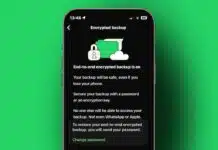









Nice
Delete photo restore