
Do you ever get messages on WhatsApp that are of no use or are related to some fraud? We call these spam messages. They not only waste our time, but can also be dangerous at times, such as spreading a phishing link or false information.
WhatsApp has become a part of our daily life and it is our responsibility to keep it safe. Today I am going to tell you the easiest way to report these spam messages coming on WhatsApp.
Why is it important to report spam messages
You might be thinking that simply deleting the message won’t do the trick? Well, by simply deleting it, you get rid of that one message, but the spammer doesn’t know that his message was wrong. Reporting spam is important because:
- It helps WhatsApp identify spammers and close their accounts.
- It also protects other users from spammers who might be sending them messages.
- It’s also important for your own safety, so that you don’t accidentally click on a dangerous link.
Easy way to report spam messages
Method 1: Report from within the chat
Open the spam chat: First, open the chat of the person or group from whom you received a spam message.
Long press on the message: Hold your finger on that spam message for a while (long press).
Select ‘Report’: A menu will open on the top or side. It will show the ‘Report’ option. Tap on it.
Confirm: WhatsApp will ask you if you also want to block that contact. Choose the option you prefer and confirm by clicking ‘Report’.
Method 2: Report from contact info
Open the spam chat: Open the chat from which you received a spam message.
Tap the contact’s name: Above the chat, tap on the name of the person or group.
Scroll down and select ‘Report’: Scroll to the bottom of the contact info screen. You will see the ‘Report [contact name]’ option. Tap on it.
Confirm: Here too you can choose to block. Once confirmed, the spam will be reported.



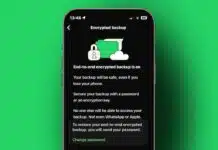









Vary nice