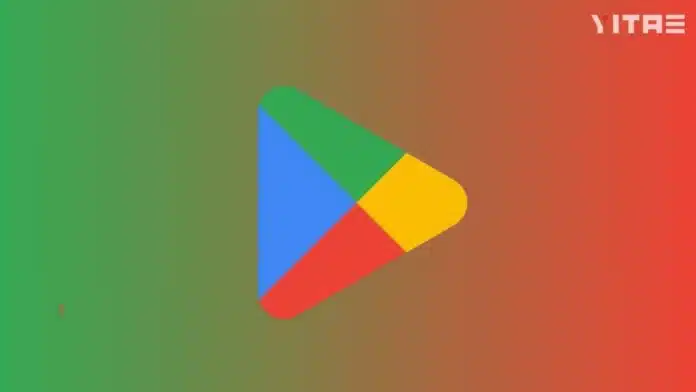
Do you also have many payment methods saved in your Google Play Store? Many times it happens that we buy an app or take a subscription and save the payment details. But later you do not want to use that card, or want to delete an old card.
In such a situation, it becomes very important to manage your payment method. Don’t worry, today I am going to tell you the easiest and safest way to remove your payment method from the Play Store.
Why Should You Remove Payment Method from Play Store
You might be wondering what is the need for this? Well, there can be many reasons for this. First, if you are not using an old or expired card, it is better to remove it. Second, if your phone ever falls into the wrong hands, your payment details will be safe.
Third, if there are children at home and they accidentally make purchases, removing the payment method can prevent such accidents.
Easy way to delete a payment method
Open the Google Play Store app: First, open the Google Play Store app on your smartphone.
Tap on your profile: In the top right corner of the screen, you will see your profile photo or initials. Tap on it.
Select ‘Payments & subscriptions’: A menu will open. From it, tap on the ‘Payments & subscriptions’ option.
Tap on ‘Payment methods’: Now you will see the ‘Payment methods’ option. Tap on it.
Click on ‘More payment settings’: Here you will see all your saved payment methods. To delete that payment method, click on ‘More payment settings’. This will take you to the web page of Google Pay, which is a secure platform.
Delete a payment method: On the Google Pay page, you will see all your saved payment methods. The card or account you want to delete will have a ‘Delete’ or ‘Remove’ option next to it. Click on it and confirm.
Confirm: After clicking ‘Delete’, the system will ask you for confirmation. Once you confirm, your payment method will be removed from the Play Store. That’s it!













iPhone launcher