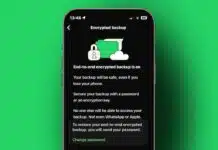Has it ever happened to you that you are using WhatsApp and suddenly you find out that your account has been blocked? Often WhatsApp blocks accounts for violating some rules, such as sending spam or using third-party apps. But this does not mean that your account is gone forever! Today I am going to tell you how you can get your blocked WhatsApp account back.
Why Is an Account Blocked
You might be wondering why WhatsApp does this? Look, WhatsApp wants to keep its platform safe for everyone. If someone repeatedly sends spam messages, uses third-party apps or violates the rules, WhatsApp blocks such accounts. This is a necessary step to prevent fraud and wrong activities.
Easy way to recover WhatsApp account
Contact WhatsApp support team: The only way to recover your blocked WhatsApp account is to contact WhatsApp support team.
Click on ‘Support’: When you open the WhatsApp app, you will see the ‘Support’ option. Click on it.
Describe your problem: Now you will have to fill a form in which you have to explain your problem in detail. Be clear and polite. Tell them why you think your account was blocked by mistake.
Add important screenshots: If possible, add a screenshot of the blocking message or any other information. This will strengthen your case.
Click on ‘Next’: After filling all the information, click on ‘Next’.
Wait for email: The WhatsApp support team will contact you on the email you provided. They will review your account and tell you the further process. It may take a few hours or days, so be patient.