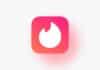If you run a Telegram channel and want to always show an important message at the top to your members, pinning messages is a great feature for you. This makes important information like notices, rules or updates immediately visible to everyone. But the question is how to pin a message in a Telegram channel.
What Does It Mean to Pin a Message
Pinning a message means that you fix a particular message at the top of the channel so that it is the first thing everyone can see.
This feature comes in handy when you need to send an important update to all users and you want no one to miss it. Imagine, just like you stick a paper on the notice board so that everyone can see it as soon as they arrive.
Benefits
- Important information always remains on top
- Even new members joining get the information at first glance
- No member can skip that information even by mistake
- Your channel has a professional outlook
How to do it
Step 1: First, open the Telegram app on your phone or computer.
Step 2: Open the channel where you want to pin the message.
Step 3: Now go to the message you want to pin – be it text, image or a file.
Step 4: As soon as you long press or right click, a menu will open.
Step 5: You will see the option “Pin” or “Pin message” in the menu, tap on it.
Step 6: Telegram will also ask you if you want to show this pin to everyone or only to admins. Choose as per your requirement.
Step 7: That’s it! Now your pinned message will be visible to everyone at the top.