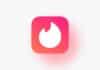Have you ever had to look for an important message in a group or personal chat again and again? For example, a meeting time, a link to an important document or a list of rules – it’s a bit annoying to scroll through them all again and again. But Telegram has a great feature – Pin Message – that lets you fix a specific message at the top.
Why the Pin Message Feature Is So Important
Telegram’s Pin Message feature is especially useful for those who are active in groups or always want to keep important things on top. This feature gives you the option to show a specific message at the top of the chat so that other people don’t have to tell them about it again & again.
How to Pin a Message on Telegram
- First open the Telegram app
- Open the chat or group in which you want to pin the message
- Now press and hold that message for a few seconds
- Some options will appear at the top — select Pin or Pin It option there
- If you are in a group, Telegram will ask “Do you want to show this to everyone?” — tap Yes
Whether pinned messages will be visible to everyone or not
If you have pinned a message in a group, you will get an option —
“Only me” or “Everyone”
Only me: Only you will be able to see the message at the top
Everyone: The entire group will see the pinned message at the top