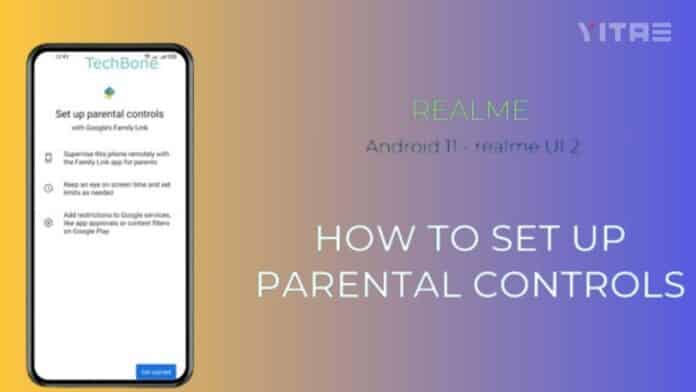
In today’s digital age, children have started using smartphones more and more. However, unwanted content on the Internet, social media addiction and gaming addiction can cause concern for parents.
There are many ways to set parental controls in Realme devices, with the help of which you can monitor your child’s phone activity, block unwanted content and limit their screen time.
What is Parental Control
Parental Control is a feature that allows parents to monitor their children’s smartphone usage. Through this, you can control Google Play Store, browser, apps and screen time.
Benefits of Parental Controls
- Block unwanted websites and content.
- Set screen time limits for kids.
- Prevent in-app purchases from the Google Play Store.
- Allow access to only safe and age-appropriate content.
- Track kids’ online activity.
How to set up parental controls
Main ways to set up parental controls on Realme phones by Using the Google Family Link app.
Set parental controls with the Google Family Link app
Google Family Link is a free app from Google that allows parents to monitor and control children’s smartphones. To set it up, follow the steps below:
Step 1: Download the Google Family Link app
- Download the Google Family Link app from the Google Play Store or Apple App Store.
- Log in to your phone as “Parent” and to your child’s phone as “Child.”
Step 2: Link the child’s Google account
- Open the Family Link app and select the “Add a child account” option.
- Add your child’s Google account and follow the instructions.
Step 3: Set screen time limits
- Go to the Family Link app and select the child’s device.
- Set daily limits and bedtime limits under “Screen Time.”
Step 4: Block apps and content
- Under “Manage apps,” block apps you don’t want your child to access.
- Under “Content restrictions,” apply age-appropriate settings for YouTube, Chrome, and the Play Store.












