
The New UIDAI Aadhaar App for Android and iOS Launched is a big step toward smarter digital identity management. The Unique Identification Authority of India (UIDAI) has introduced this app to make storing and sharing Aadhaar safer and easier.
It offers new security features, digital sharing options, and a modern paperless experience for all Indian citizens.
New UIDAI Aadhaar App for Android and iOS Launched: What It Offers
The new Aadhaar app is available on both Android and iOS platforms. UIDAI shared the announcement through an official post, highlighting the app’s improved design and safety. It allows users to keep their Aadhaar card on their smartphone without carrying any physical copy.
Unlike the mAadhaar app, this new version is designed mainly for storage and secure sharing. It helps users view, share, and manage their Aadhaar easily.
The app is not a replacement for mAadhaar, which still supports downloading, ordering PVC cards, and verifying mobile or email. Instead, the new Aadhaar app focuses on digital convenience and smooth usability.
Key highlights of the new Aadhaar app include:
- Users can store up to five Aadhaar cards.
- Aadhaar details can be shared digitally as verified credentials.
- The app allows masking of Aadhaar numbers for privacy.
- Multiple Aadhaar profiles can be stored for family members.
- All profiles must be linked to one registered mobile number.
- It automatically updates after successful detail changes.
- QR codes can be scanned directly within the app.
This approach ensures a paperless, fast, and secure experience for every user. It also supports easy verification during services or transactions using Aadhaar-related QR codes.
Security and Privacy Features of the New App
The New UIDAI Aadhaar App for Android and iOS Launched focuses strongly on user privacy and data safety. UIDAI has added several tools to give users complete control over their identity information.
Important privacy and safety tools include:
- Biometric Lock: Users can lock or unlock their biometric data anytime. This prevents misuse of fingerprints and face data.
- Face Authentication: Aadhaar can be verified by scanning your face quickly.
- Data Control: Users can choose what details to share and what to hide.
- Activity Tracking: The app shows when and where Aadhaar was used.
- Masked View: You can hide your Aadhaar number while viewing or sharing it.
These features make the app not only safer but also more transparent. Each user can check their Aadhaar activity, share selected information, and protect personal data from unauthorized use.
How to Set Up the New Aadhaar App
The setup process for the New UIDAI Aadhaar App for Android and iOS Launched is simple and user-friendly. Anyone with a smartphone can easily activate and use it.
Follow these steps to set up the app:
- Download the Aadhaar app from the Play Store or App Store.
- Choose your preferred language and enter your 12-digit Aadhaar number.
- Grant permissions and accept the terms and conditions.
- Verify your Aadhaar-linked mobile number via SMS and OTP.
- Complete face authentication to verify your identity.
- Set a six-digit password or security PIN for protection.
- Your Aadhaar profile will now appear in the app.
- You can mask, share, or lock your card anytime.
- Repeat these steps to add up to four more family profiles.
Once setup is complete, you can easily access all Aadhaar details securely from your smartphone.
The New UIDAI Aadhaar App for Android and iOS Launched is a modern, secure, and easy-to-use digital tool. It helps citizens store, share, and manage Aadhaar safely without paper cards.
With improved privacy options, biometric protection, and multiple profile storage, this app makes Aadhaar management smarter and faster. UIDAI’s new step truly supports India’s growing digital future.


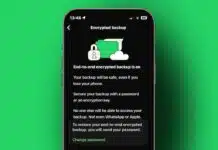










Thanks