
Do you also have such WhatsApp chats that you do not want to share with anyone? And you are always afraid that if the phone goes into someone else’s hands, then who will read the chat? So now there is no need to worry. Now you can lock your WhatsApp chat without any third party app, that too in just a few seconds.
Why is it important
Imagine, you are in office or home and suddenly someone picks up your phone. In such a situation, if someone gets hold of your private chat, how strange it will feel, isn’t it? There are some things in everyone’s life that are meant only for them – whether it is personal matters, business information or relationship-related conversations.
How to lock
1. Update WhatsApp
First, update your WhatsApp to the latest version. The chat lock feature only works in the latest version.
2. Open the chat you want to lock
After opening the chat, tap on the three dots (More Options) in the top right corner.
3. Select the “Chat Lock” option
In the dropdown list, you will find the “Lock Chat” option. Click on it.
4. Choose your security method
Now WhatsApp will ask you for biometric authentication – like fingerprint, face ID or phone passcode. Enable it.
5. You’re done – the chat is gone!
Now that chat will disappear from your main list. If you want to open that chat, you need to go to the “Lock Chats” folder – which will appear at the top of your chat list.
What is Chat Lock feature
WhatsApp has now launched a new security feature that lets you lock any specific chat. This means that the chat will disappear from your chat list and you will need to unlock your phone to view it – that too with your Face ID, fingerprint or phone passcode.
And the best part? There is no need to download any third-party app for this. This means complete freedom from data leaks, app bugs or spying third-party apps.












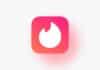
screen share