
There are times when we need to send our live location to our friends, family or office colleagues so that they can track where we are in real time. Especially when you are on a trip, travelling late at night or going for an important meeting – WhatsApp’s live location feature comes in handy. But do you know how to use this feature properly? And can it be shared for hours?
What is Live Location
WhatsApp’s Live Location feature allows you to show someone your location in real time – that is, the other person can see when, where and which route you are taking. This feature is especially helpful for security, tracking and time management. Whether you are going somewhere or returning home late at night, this feature works as a relief for you & your loved ones.
How to send live location
- Open WhatsApp and open the chat of the person or group you want to send the location to.
- Tap on the attachment icon (pin-like icon) at the bottom.
- Now select the location option.
Here you will get two options:
- Send your current location
- Share live location (select this)
Now you will be asked for how long you want to send the live location –
- 15 minutes
- 1 hour
- 8 hours (select this if you want to share for longer time)
After selecting the time, tap on the send button. That’s it!
Some important things to keep in mind
- Keep both GPS and internet on, only then live location will work properly.
- Do not close the app in the background, otherwise tracking may stop.
- If you want to stop location sharing in between, go to the chat and tap on “Stop Sharing”.
- This feature is end-to-end encrypted, that is, only the person to whom you have sent your location can see it.


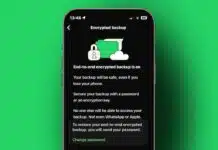










WhatsApp
WhatsApp
WhatsApp chat
Good
WhatsApp chatting
WhatsApp track
Nice
Ok thanks
nice
Nice
WhatsApp track
Nice
Good
Good
Good
Nice
Nice
Good
Good
Nice
Nice
Nice