Instagram Reels have become an increasingly popular way to share creative and engaging short videos on the platform. As Instagram continues to evolve, the company has been rolling out new features to enhance the Reels experience for users. In this article, we will explore the latest Instagram Reel features that have been launched, providing you with a comprehensive guide on how to make the most of these updates.
Remix Feature
One of the most exciting additions to Instagram Reels is the Remix feature.
This feature allows users to create their own version of a Reel that they can then share alongside the original Reel.
It’s similar to the popular “duet” feature on other platforms, which allows users to collaborate and respond to videos in a creative way.
To use the Remix feature, simply tap on the three dots menu on a Reel and select “Remix this Reel.” You can then record your own video alongside the original Reel, adding your own twist to it.
This opens up a whole new world of creativity and collaboration on Instagram Reels, making it easier than ever to engage with other users’ content.
Reel Insights
Instagram has also introduced insights for Reels as features, providing users with valuable data on the performance of their Reel content. You can now see insights such as the number of plays, likes, comments, saves, and shares your Reel has received.
This data can help you understand how well your Reels are performing and make informed decisions on the type of content to create in the future.
By analyzing your Reel insights, you can optimize your content strategy, gain more visibility, and grow your following on Instagram.
Text-to-Speech Feature
Another exciting update to Instagram Reels is the Text-to-Speech feature.
This feature allows users to add automated voiceovers to their Reels without having to record their own voice. You can simply type out the text in the caption, and Instagram will generate a voiceover for you.
This is a great option for users who may not be comfortable recording their own voice or for adding narration to instructional or educational content. It’s a convenient and time-saving feature that adds a new dimension to your Reels.
Captions Sticker
Instagram has also introduced a Captions sticker for Reels, making it easier to add captions to your videos.
This sticker allows you to type out captions that will be displayed in your Reel as text overlays.
This can be especially useful for making your Reels more accessible to users who may have hearing difficulties or for adding subtitles to videos in different languages.
The Captions sticker can be easily customized to match your Reel’s style and aesthetic, enhancing the overall viewing experience for your audience.
Save as Draft Feature
Instagram has added a much-awaited “Save as Draft” feature for Reels, allowing users to save their work in progress and come back to it later.
This is a handy feature for creators who may want to take their time in perfecting their Reel or for those who may need to pause their work due to other commitments.
To use the Save as Draft feature, simply tap on the back arrow on the top left corner of the screen while creating a Reel, and select “Save as Draft.” You can then access your saved drafts from the Reels tab in your profile and continue editing or publishing them as needed.
In conclusion, Instagram continues to enhance the Reels experience with new features designed to make content creation more engaging, accessible, and convenient for users.
The Remix feature allows for collaboration and creativity, while Reel insights provide valuable data for content optimization.
The Text-to-Speech feature and Captions sticker make Reels more inclusive, and the Save as Draft feature adds flexibility to the content creation process.
As an Instagram user, incorporating these new features into your Reels strategy can help you create more impactful and engaging content, reach a wider audience, and grow your presence on the platform.
also read: Top 15 Instagram most useful features, You should know
When using these new features, keep in mind some SEO best practices to optimize your Reels for discoverability. Here are some tips:
- Use relevant hashtags: Hashtags are an important way to make your Reels discoverable by users who are searching for content on Instagram. Research and use relevant hashtags that are related to your content to increase your visibility in search results.
- Include keywords in captions: Use descriptive and keyword-rich captions for your Reels. This can help Instagram’s algorithm understand the content of your video and improve its discoverability in search results.
- Create engaging and shareable content: Instagram Reels are meant to be fun, creative, and shareable. Focus on creating high-quality, engaging, and shareable content that encourages users to like, comment, share, and save your Reels. This can help increase your Reels’ visibility and reach on the platform.
- Utilise call-to-actions: Encourage users to take action in your Reels by using call-to-actions (CTAs) in your captions or video overlays. CTAs can include asking users to follow your account, like your video, comment, share, or save your Reel. Engaging with your audience and driving them to take action can help improve your Reels’ performance and reach.
- Monitor and analyze your Reel insights: Keep an eye on your Reel insights to understand how well your content is performing. Use the data provided, such as number of plays, likes, comments, saves, and shares, to optimize your content strategy and create Reels that resonate with your audience.
With these SEO tips and the latest Instagram Reel features, you can create engaging and discoverable content that drives more engagement, visibility, and growth on the platform.
conclusion
Instagram Reels continue to evolve with new features that enhance the content creation experience for users.
The Remix feature allows for creative collaboration, Reel insights provide valuable data, the Text-to-Speech feature and Captions sticker make Reels more inclusive, and the Save as Draft feature adds flexibility to the content creation process.
By incorporating these features into your Reels strategy and following SEO best practices, you can create compelling content that resonates with your audience, improves your discoverability, and helps you grow your presence on Instagram. Happy Reeling!

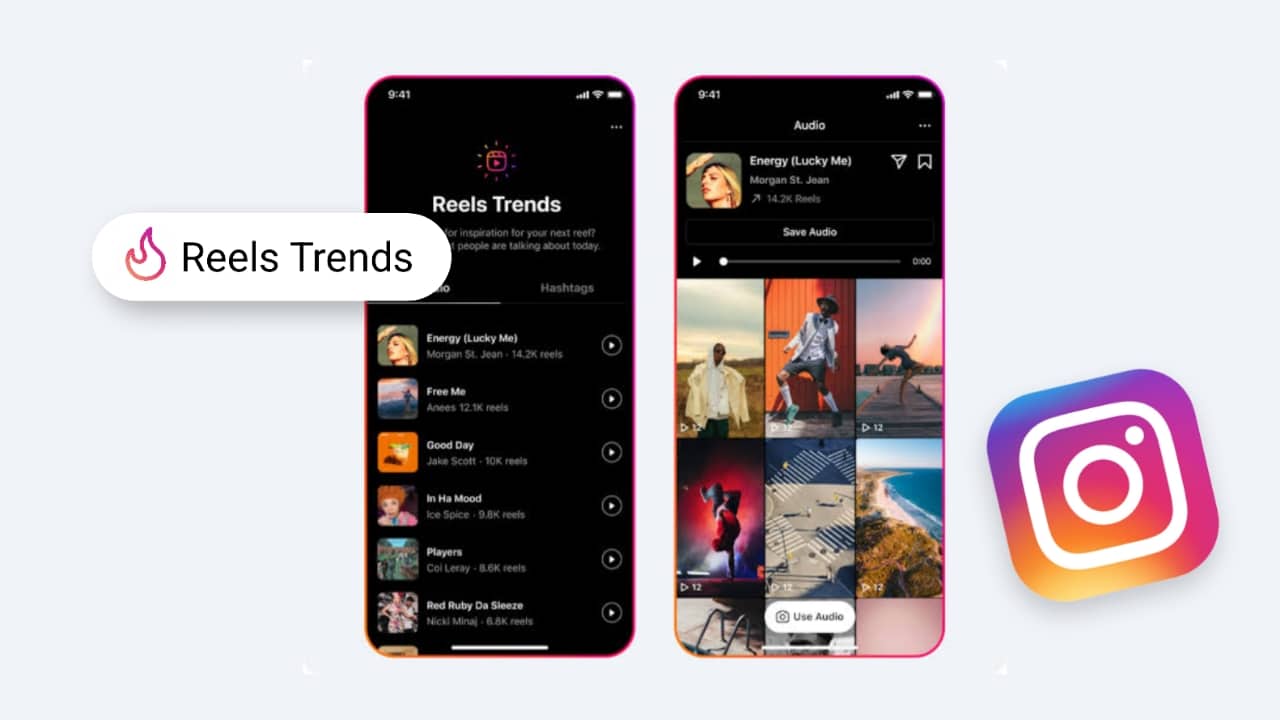










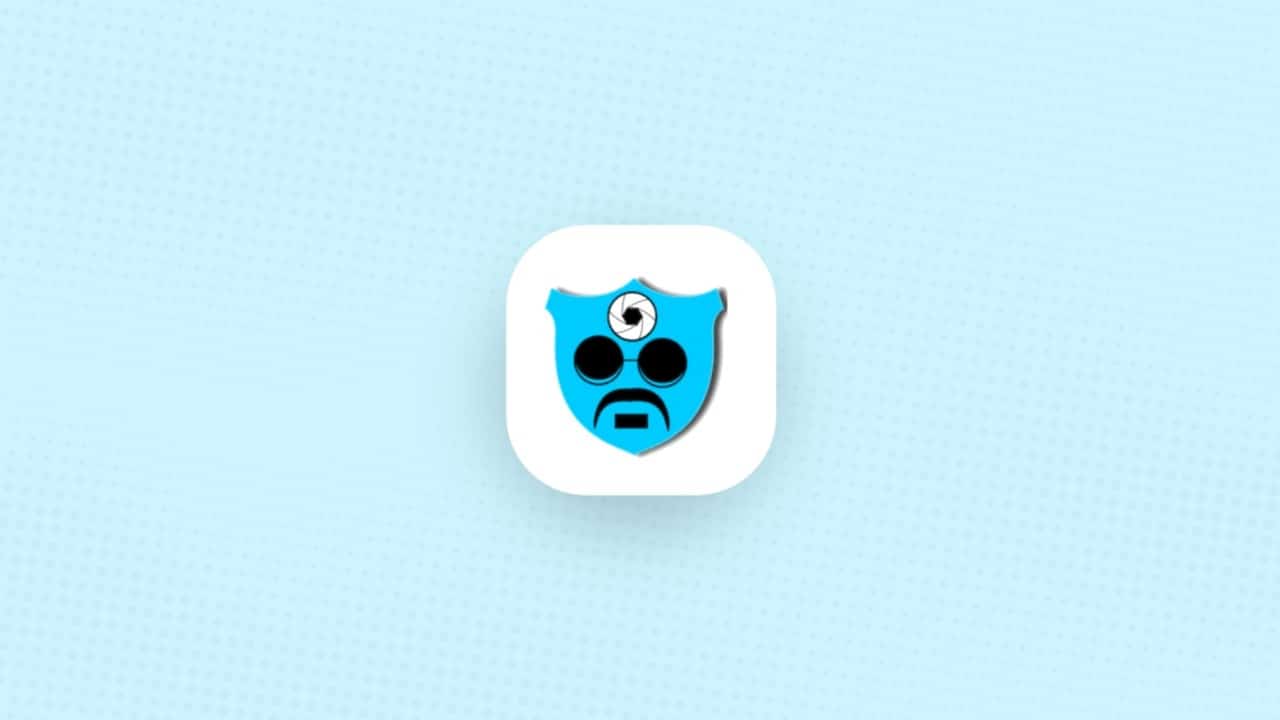







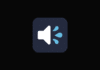
Super
I love you
Mashaallah