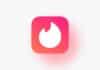Do you also like saving your memories in highlights on Instagram? These highlights are like shining stars on your profile, showing your best moments. But sometimes we want to add a story directly to a highlight without making it public, right? It often happens that to create a highlight, you first have to post a story, which disappears after 24 hours.
Don’t worry! Today I am going to tell you an amazing trick by which you can add your story directly to a highlight without making it public. It is very easy and will also take care of your privacy!
Why this trick is important
You might be wondering why this is needed? Well, there are many benefits to this. Firstly, it takes care of your privacy. If you want to highlight a story that you don’t want to show to all your followers, then this method is amazing. Second, it saves you from posting unnecessary stories, thus keeping your feed clean. It is just like keeping your favourite things locked in a secret box, which only you can open!
How to add a story directly to a highlight
Create your story: First, open the Instagram app and get ready to create a new story. Take a photo or record a video.
Set to ‘Close Friends’: After you create a story, before sharing it, select the ‘Close Friends’ option in the bottom left or in the Share option.
Post the story: Now share your story with ‘Close Friends’. Don’t worry, it will only be visible to your selected close friends.
Add a story to a highlight: After the story is posted, open it. At the bottom right you will see a ‘Highlight’ or a heart-shaped icon. Tap on it.
Create a new highlight or add to an existing highlight: Now you can either create a new highlight, or add it to one of your existing highlights.
Add to a highlight: Choose the option you prefer and click ‘Add’. That’s it! Your story will be added directly to the highlight, without being visible to anyone else!