IndyCall booster app is an amazing software that let’s you make calls anywhere in India for free. With this wonderful application you don’t need money to make calls to any number and even worry about your bills and payments. Interestingly it even works without credit cards.
You all must be knowing about calling apps. These applications allow you to place calls from your device. They have their own user interface for making calls and don’t use phone’s app interface. There are lots of such applications available that provides you with free calling facility. IndyCall booster app is one of such app. Today you will know about the specifications and details of this app in this article.
IndyCall booster app
We all have friends, family members and loved ones living at different places. To stay connected to them talking over phone is the best possible way we have. Though nowadays the telecom companies provide us with various tariffs and schemes for calling, at times we may run out of them.
At such time the free calling apps can prove to be a big savior. These apps are very easy to use and very affordable too. To make calls from IndyCall booster app you have to select the contact from your phone book you want to make call to.
You can even dial the number manually. The app will start playing ads. You can either check them or close them. After this your call is ready to be placed. However you might need to dial several times for getting connected according to the network connections.
While making call the app displays your free call time limit which is based on your location and the phone number you have dialed. You can also remove the ads with the app’s ‘Indy minutes’ feature which can either be purchased or earned.
To earn free air time you have to complete the various tasks or surveys given by the advertisers. You just need to tap on the ‘free minutes’ button from ‘get minutes’ tab and check the options.
IndyCall booster app also features unknown phone number identification. When you place a call using this app it will display a temporary calling number to the person you are calling. However the app also provides you with an option to register your phone number.
How to use this app
To use this app you must have downloaded and installed it in your device. You can download it from the Google Play Store or directly from our website through the link provided at the end of this post. So with this wonderful app now enjoy your calling without worries.

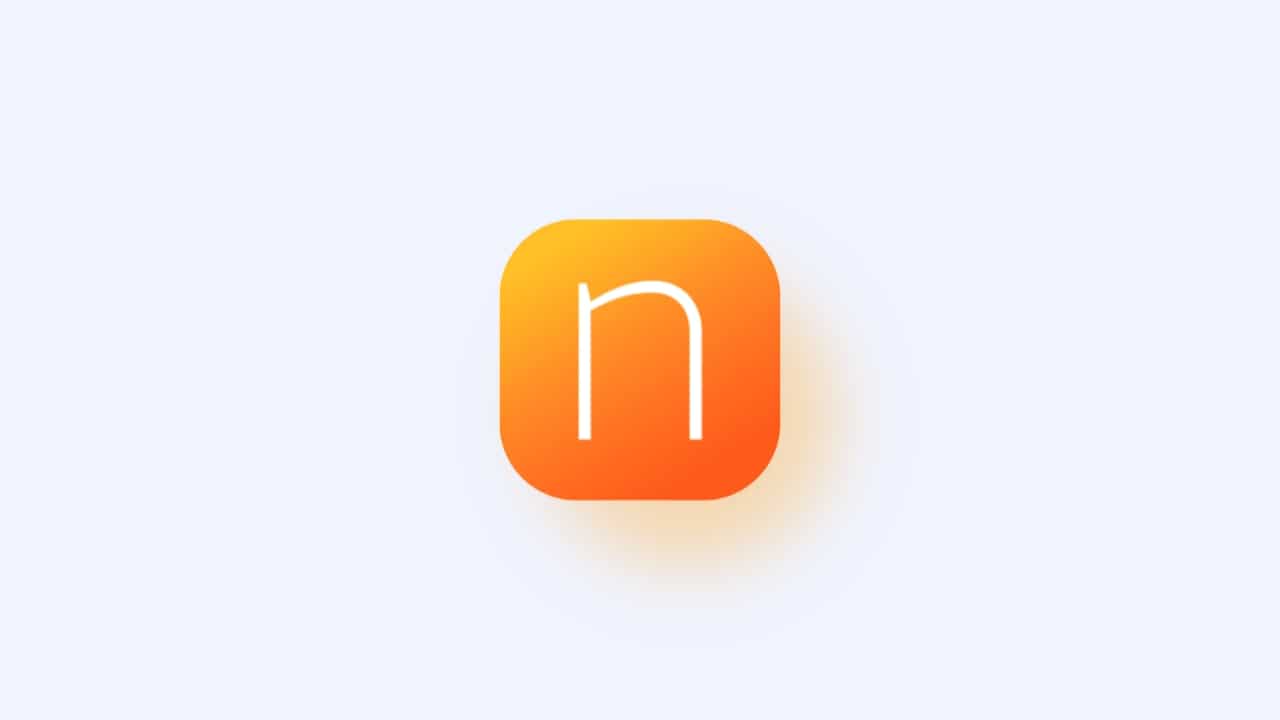

I need this app
Nice App