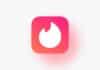Many times we accidentally delete important photos from WhatsApp and when we remember, there is no backup! You still have some ways by which you can recover deleted photos from WhatsApp even without backup. So in this article we are going to tell you in very simple language how to recover WhatsApp photos without backup.
Easy ways to recover WhatsApp photos
1. Search the phone’s internal storage
You may not even imagine that many times your deleted photos are present in the internal memory of your phone.
How to check
- Open the file manager
- Go to internal storage
- Go to WhatsApp > Media > WhatsApp Images folder
- Here you will find many old photos
Some photos may still be there, which have been deleted from WhatsApp, but not from the phone.
2. Check Google Photos or Gallery app
- If you have kept auto-sync on, then your WhatsApp photos may be saved in Google Photos or your phone’s gallery app.
- Go to Google Photos and search for the keyword “WhatsApp”. You may find the photo you deleted from WhatsApp there.
3. Use WhatsApp media recovery app
There are many apps available on the Play Store that help in scanning and recovering deleted WhatsApp images.
Popular apps
- DiskDigger Photo Recovery
- EaseUS MobiSaver
- TenorShare UltData
Some of these apps require root access, but many apps recover limited data even without root. There is no harm in trying once.
4. If luck favors, ask the sender again
- Often we delete photos received from a group or contact. If the above methods don’t work, you can directly ask the person for the photo again.
- This is the easiest and 100% working method – when everything else fails.