
If you use an Infinix phone and often get a slow or weak Wi-Fi signal, you are not alone. This is a common problem, especially when we are sitting in a corner of the house watching videos or playing games and suddenly the internet goes off. But there is no need to panic! With some simple settings and smart tricks, you can greatly improve the Wi-Fi reception on your Infinix mobile.
Why is Wi-Fi reception weak
First of all, it is important to understand why the Wi-Fi signal is weak. Sometimes it can be due to the location of your router or a glitch in your phone settings. Budget phones like Infinix have good hardware, but it is important to have proper software optimization.
Easy ways to increase Wi-Fi reception
1. Turn on Smart Connect feature in Wi-Fi settings
- Infinix phones have a great feature – Smart Connect or Network Optimization.
- You can turn it on by going to Settings → Wi-Fi → Advanced Settings. This feature automatically connects to the fastest and most stable network.
2. Switch the Wi-Fi frequency band to 5GHz
- If your router supports dual band (2.4GHz and 5GHz), choose the 5GHz band in Infinix phones.
- 5GHz is faster and gives less interference, especially when there are many Wi-Fi devices nearby.
3. Limit background apps
- Many times, many background apps are running on our phone, which use Wi-Fi unnecessarily and slow down the speed.
- Stop these apps from running in the background by going to Settings → Battery Management or App Management.
4. Place the Wi-Fi router in the right place
- Keeping the Wi-Fi router hidden in a closed room causes the signal to get stuck in the walls. Place the router in the middle of the house at a slightly higher angle so that the signal reaches every corner properly.
- And yes, keeping the router near metal or electronic devices also weakens the signal.
5. Restart the phone from time to time
- Sometimes all Wi-Fi problems are solved by restarting the phone once.
- Any minor problem related to cache or network in the phone is solved by restarting.
6. Make sure to update the software
- Infinix releases updates for its phones from time to time, which may also contain improvements related to Wi-Fi.



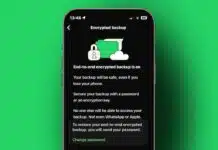









Good
Good