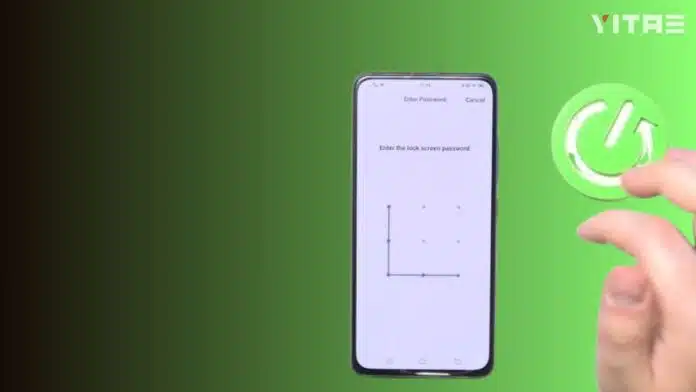
If you’ve ever forgotten your pattern lock & tried to unlock your phone, you know how frustrating it can be. But there’s no need to panic. If you have a Vivo smartphone & you’ve forgotten its pattern lock, we’ll tell you how to break the pattern lock in a very easy & safe way.
Why Is a Pattern Lock Used
Pattern lock is a security feature that protects your phone from unauthorized people. You set it by drawing a unique pattern on the screen with your finger. You must draw the same pattern every time you want to unlock the phone. This feature is meant to protect your privacy and data.
What to do if you forgot your pattern lock
If you forgot your pattern lock, the methods below may help. Keep in mind that some methods may erase your data, so if you haven’t backed up, try backing up first.
Use Vivo’s “Find My Device” feature
If you have enabled Vivo’s “Find My Device” feature on your phone, you can unlock your phone by opening it from another device or computer. To do this:
- Search for “Find My Device Vivo” in a browser on another device
- Log in with your Vivo ID
- Select your device
- Choose the “Unlock” or “Erase” option
- Your phone will be unlocked
Note that if you choose the “Erase” option, all data on your phone will be deleted.
Use a factory reset
If the above method doesn’t work, you can factory reset the phone. For this:
- Turn off the phone completely
- Press & hold the Power button and Volume Up button simultaneously
- Release the buttons when the Vivo logo appears
- You will now be directed to the recovery mode
- Choose the “Wipe data” or “Factory reset” option here
- Reboot the phone once the process is complete
Once the phone is reset, your pattern lock will be removed. But keep in mind that all your data will be deleted in the process.













Nice app
Nice app
nice
Good
Good
Screen lock
Screen lock
Mobile lock
Very nice