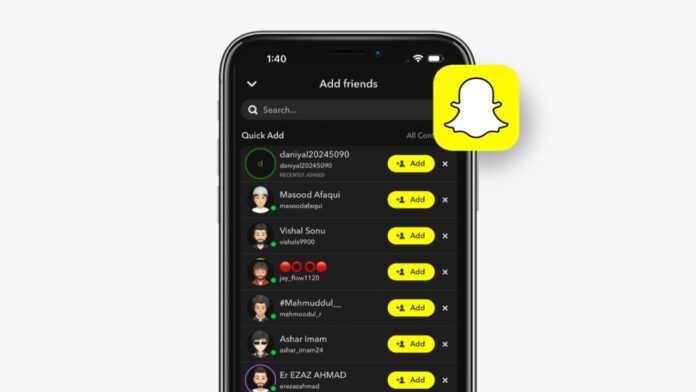
Snapchat is fun, but it’s even better with friends! Whether you’re new or just want to grow your friend list, it’s important to know the right ways to find people on Snapchat. This guide will show you simple ways to do it. Let’s begin!
Search for Friends on Snapchat
The easiest way to find people on Snapchat is by searching for them directly. You can do this by typing their name or username in the search bar.
Here’s how to search for friends:
- Open Snapchat and tap on the search icon (top left).
- Enter your friend’s name or username.
- Tap on the profile and hit “Add.”
After they accept your friend request, you can start sending Snaps and enjoy Snapstreaks!
Find People from Your Contacts
Want to find people already in your phone’s contacts? Snapchat can help with that too! By allowing Snapchat to access your contacts, it will suggest people who are already on the app.
To find people from your contacts, follow these steps:
- Tap on the Quick Add icon (top right).
- Select “All Contacts.”
- If you’re on Android, hit “Continue.” On iPhone, tap “Go to Settings.”
- For Android users, go to “Permissions” and allow access to contacts.
- iPhone users can select “Full Access” in the settings.
Once done, Snapchat will show you a list of people from your contacts who are on the app. Just tap “Add” next to their names, and you’re all set!
Use the Quick Add Section
Snapchat’s Quick Add section is great for finding people you might know. It suggests people based on your current friends, mutual friends, and contacts.
Here’s how to access Quick Add:
- Open Snapchat.
- Tap the Quick Add icon (top right).
- Scroll through the list and press “Add” next to the people you want to connect with.
Quick Add is an easy way to grow your friend list quickly, without searching for each person individually.
Add Nearby People on Snapchat
Snapchat can suggest people who are near your location if you’ve enabled location access. This feature is useful for connecting with people around you.
To find nearby people on Snapchat:
- Long press the Snapchat app icon.
- Tap the “i” icon to go to settings.
- Under “Permissions,” choose “Location” and select “Allow all the time.”
- Make sure the “Precise Location” option is turned on.
Once you’ve enabled location, go to Quick Add and refresh the page. It will show people nearby who are using Snapchat. This feature can help you connect with local users.
Scan Someone’s Snapcode
Another easy way to find people on Snapchat is by scanning their Snapcode. A Snapcode is a unique code that lets you add friends instantly.
Here’s how to scan someone’s Snapcode:
- Open Snapchat.
- Use the camera to scan the Snapcode.
- Tap “Add” after scanning the code.
Snapcode scanning is a fun and quick way to connect with friends, especially when meeting someone face-to-face.
Final Words
Finding people on Snapchat can be easy if you know the right methods. Whether you’re using the search feature, contacts, Quick Add, location, or Snapcodes, Snapchat gives you multiple ways to grow your friend list.
Remember, it’s always better to connect with people you know in real life rather than strangers. Enjoy sending Snaps and creating lasting memories with your friends on Snapchat!













Calling forward
Wattsup track
WhatsApp open
Watsapp track
Nice
Screen chat lock
Voice lock
Voice lock
Voice lock
Good
Love 🖕
A very good
Good
WhatsApp chat
Nice
Nice dear mashallah VIP
Mashallah ❤️