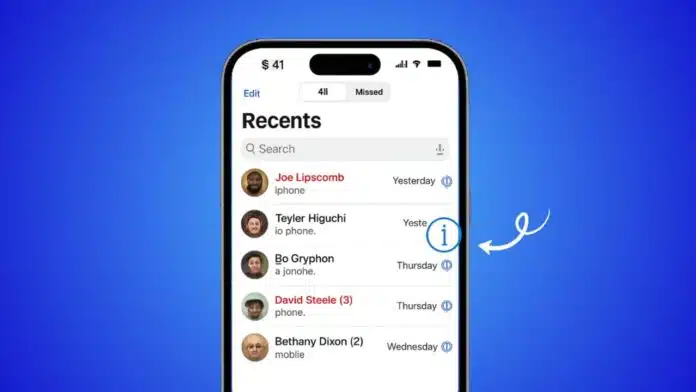
Check Jio and Airtel Call History with easy steps today. Both telecom providers offer many secure and official options. Users can check call logs through apps, websites, emails, or customer care.
Airtel users can also use SMS for records. Checking call history helps monitor usage, recover contacts, and manage expenses. This guide explains complete details clearly and simply for everyone.
How to Check Jio and Airtel Call History on Jio Numbers
Jio offers multiple ways to check call history. Users can use WhatsApp, MyJio app, official website, email, or customer care support. These methods help people view, download, or save call details.
Jio allows access for up to thirty days. For older records, email and customer support become necessary. Here, I will explain every available method for Jio users.
Check Jio Call History with WhatsApp Support
WhatsApp support is quick for checking Jio call records.
- Save JioCare WhatsApp number +91 7000770007.
- Send a “My account statement” message to this number.
- You will receive a reply with one link.
- Tap the link, and it will open the MyJio app.
- Call history will appear inside the application interface.
This method is fast, free, and very convenient.
Check Jio Call History with MyJio App
The MyJio app gives detailed history for Jio users.
- Download and open the MyJio app on your smartphone.
- Log in using a Jio number with OTP verification.
- On the home screen, tap Mobile for options.
- Scroll down and select My Statement option.
- Choose a period of seven, fifteen, or thirty days.
- View statement in app, download, or email it.
- Under Usage Charges, tap the Voice option given.
- Finally click Click Here to see call history.
This shows numbers, dates, durations, and call types.
Check Jio Call History with Official Website
The Jio website also offers access to call records easily.
- Open the browser and visit the official Jio login page.
- Enter mobile number, generate OTP, and sign in.
- Once inside the account, navigate to the Statement section.
- Select the time duration you want to check history.
- Tap on the View Statement option to proceed.
- Under Usage Charges, select Voice to continue.
- Press Click Here to finally view call records.
The website method is useful for large screen visibility.
Check Jio Call History with Email Request
Email requests work well for official record keeping.
- Write email to [email protected] using registered address.
- Clearly request call history for chosen time duration.
- Mention full name, Jio number, and specific dates.
- Send mail and wait for the support team’s reply.
- Call details will be sent directly to email.
This method provides history in official written format.
Check Jio Call History with Customer Care
Customer care support is helpful for direct guidance.
- Dial 199 from the Jio SIM number quickly.
- Follow the IVR menu and connect with executives directly.
- Request call history for chosen dates or duration.
- Verify account by sharing required identity details.
- The executive will explain and send call records properly.
This option is useful for users needing human help.
Jio Call History FAQs
1 What details are included in the Jio call history?
It includes numbers, dates, times, and call duration.
2 How long can users access the Jio call history?
Thirty days are available on app or website.
3 Are there charges for checking Jio call history?
Usually free, but confirm for extended record requests.
How to Check Jio and Airtel Call History on Airtel Numbers
Airtel provides simple methods for call history requests. Users can use SMS service or the Airtel website. Airtel allows checking records for up to six months.
These methods are official, secure, and easy for all users. Let’s understand the step-by-step process for Airtel customers worldwide.
Check Airtel Call History with SMS Service
SMS option is simple and quick for Airtel subscribers.
- Open messaging app on your Airtel mobile phone.
- Type 121 as recipient number for message.
- Write EPREBILL inside the message body clearly.
- Mention duration or dates for call records required.
- Provide registered email address in the SMS message.
- Send SMS from the Airtel number to complete the request.
Soon, call details will arrive at your email inbox.
Check Airtel Call History with Website Login
The Airtel website provides another secure checking method.
- Open Airtel official site in your web browser.
- Log in with Airtel mobile number and password.
- Navigate to the account dashboard and select Usage Details.
- Find the call records section inside Usage Details options.
- Choose the date range you want to check history.
- Click Submit to display Airtel call records.
This option provides longer record access compared to Jio.
Why People Should Check Jio and Airtel Call History
Call history is not just numbers but useful records. Checking history helps for many professional and personal reasons.
Airtel and Jio both offer safe checking methods. Knowing how to check history is important today. Here are the main reasons people use these options.
Tracking Monthly Expenses and Call Usage
Users can track expenses by checking call details. It helps manage balance and avoid unexpected charges. Both providers offer clear details about calls made.
Recovering Lost Contact Numbers Quickly
Sometimes numbers get deleted from the phone accidentally. Call history helps recover important contacts easily again. It saves time and avoids permanent number loss.
Professional and Family Safety Purposes
Professionals may need records for work-related purposes. Parents may check call details for children’s safety. History ensures both family and professional requirements are fulfilled.
Keeping Long-Term Records for Reference
Airtel provides records for a six months period. Jio allows thirty days, longer through customer care. This makes it useful for legal and business purposes.
As We Conclude
Check Jio and Airtel Call History with simple methods. Jio offers options like WhatsApp, MyJio app, website, email, and customer care. Airtel allows users to request records through SMS or website login.
Both providers give free and secure access to history. Checking call details helps track expenses, recover contacts, and keep records. These methods are fast, simple, and safe worldwide.













Fere call aap
Nice
Nice
Nice
Nice
Call history
Call history