
WhatsApp ChannelJoin Now
Telegram ChannelJoin Now
There are times when we want to keep certain WhatsApp chats out of the public eye – whether it’s a surprise plan for someone, a personal matter, or an old memory that we like to revisit. But deleting or locking chats repeatedly can be a hassle. Why not make it easier? In this article I am going to tell you how you can hide WhatsApp chat.
Simple way
WhatsApp has a great feature – Chat Archive. With this, you can hide any chat and it will disappear from your chat list. But don’t worry, it is not deleted. You can bring it back whenever you want.
How to archive
- Open WhatsApp and find the chat you want to hide.
- Long press on the chat.
- Tap on the archive icon (a box with a down arrow) at the top.
- That’s it! Your chat is now hidden and won’t be visible to anyone.
How to bring back hidden chats
- Slide the WhatsApp screen down.
- You will see the option “Archived” at the top – click on it.
- Here you will find all the hidden chats.
- To bring any chat back to the inbox, long-press on it and tap Unarchive.
Benefits of archiving
- No one will know that you have hidden the chat.
- The chat is not deleted – everything is safe.
- This feature is built into WhatsApp itself, so there is no need for a separate app.
- Now after the update, even if the user sends a new message, the chat will remain in the archive – as long as you want.












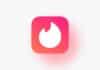
Best site
WhatsApp chat open