
Many times we want to secretly check WhatsApp without letting anyone know when we were online. The good news is that now you can hide your last seen, and that too in a very easy way. We will tell you how to hide last seen in WhatsApp, who you can hide it from and some smart tips so that you can completely control your privacy on WhatsApp.
What is Last Seen
First of all, let us understand what this “Last Seen” is. Whenever you open WhatsApp and close it after some time, the time appears below your profile when you were last online i.e. “Last seen tonight at 8:32 pm”. Now suppose you want to read someone’s message but don’t want to reply to it – in such a case, Last Seen exposes your secret.
How to hide Last Seen in WhatsApp
- Open WhatsApp
- Tap the three dots (⋮) on the top right
- Go to Settings
- Select Privacy
- Then tap Last Seen & Online
- Under “Who can see my Last Seen” you will see these options:
- Everyone
- My contacts
- My contacts except…
- Nobody
- If you want to hide completely, choose Nobody
- If you want, you can hide from only some people by selecting “My contacts except…”
Below you will find another option – Who can see when I’m online
Here you can set:
- Everyone
- Same as last seen
- If you want no one to be able to see when you’re online, select “Same as last seen”.












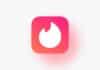
Call history WhatsApp
nice
Nice